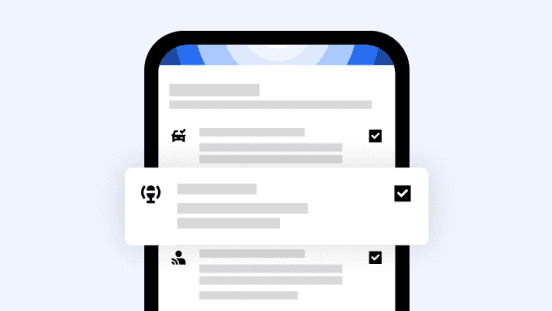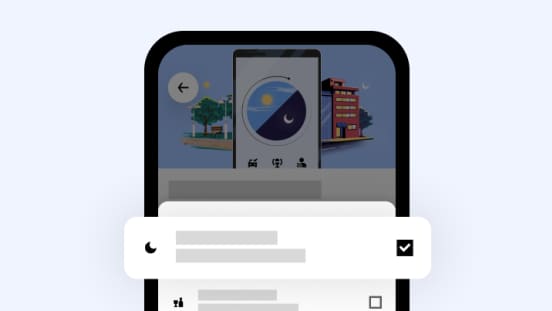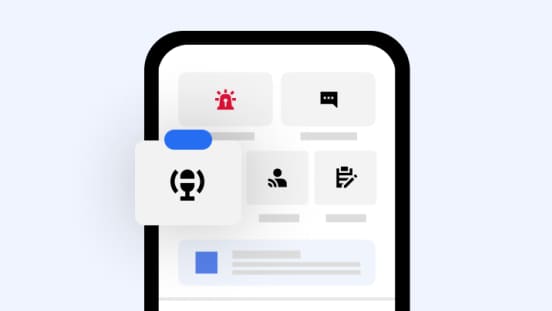Added safety on your rides with Audio Recording
Record all or some of your rides to encourage respectful behavior and keep you covered in case something unexpected happens.
Add a layer of safety to every ride
Set up your Safety preferences
Recordings will be automatic based on the preferences you set up—select all or some rides, such as late-night trips.
Encrypted recordings
These are privacy-protected recordings that cannot be accessed by you, your driver, or Uber Support unless they are attached to an incident report.
Set up Audio Recording
Tap the blue safety shield and select Set up safety preferences
Add Record audio to your preferences and allow the app to use your device’s microphone
Recordings will be automatic based on your preferences—select all or some rides, such as late-night trips
You can also start recording at any moment by selecting Record audio in the Safety Toolkit
How to attach recordings to reports
- Go to Help in your Uber app
- Choose Help with a trip
- Select the trip and then Report safety issue
- For phone recordings, choose Share recording when prompted
Frequently asked questions
- Where is the Audio Recording feature available?
Audio Recording is currently available in more than a dozen countries throughout Africa, Asia, North America, and South America.
- Who can use Audio Recording?
Down Small Where available, riders and drivers can initiate a recording through the in-app Safety Toolkit using their own smartphone. The other party in the vehicle will not be notified at the time of recording, though notice has been given to all users that this capability is available, and riders will see a message in their app informing them that audio may be recorded on their trip.
Don’t see Audio Recording in your Safety Toolkit? Check that you have the latest version of the app.
- Why did Uber introduce this feature?
Down Small Uber is committed to building technologies that help make your Uber experience safer. The Audio Recording feature is intended to help encourage safe and comfortable interactions while on a trip, determine what happened, and identify the best response after a safety-related incident.
- Who can listen to the recording?
Down Small To maintain the privacy of parties in the vehicle, the recorded content is encrypted and neither riders, drivers, nor Uber can listen to it. If a serious incident is reported, Uber will consider providing the audio recording to the reporting party upon request on a case-by-case basis.
To learn more about our approach to privacy, please see our Privacy Notice.
- What if I don’t want to be recorded?
Down Small If you are notified that a trip may be recorded by a driver, you can always cancel the trip if you feel uncomfortable or don’t want to be recorded.
We take user privacy very seriously and limit any review of an audio recording to a dedicated Safety team at Uber. If we receive a recording that is not relevant to a safety incident, we will delete it.
- Does Uber still have access to the recording if I don’t send it?
Down Small No. If you don’t submit an incident report with the recording attached, Uber has no access to the recording and it is automatically deleted in 7 days.
- Is it still recording when I’m on a call with someone else?
Down Small No. The phone will take over the microphone, and the recording will automatically stop. You’ll have to start recording again on your own after the call.
- Is Uber listening as the recording is happening?
Down Small No, Uber is not listening as the recording is happening. Uber also cannot listen to the recording unless the user includes it with an incident report.
- Will the driver/rider know if I’m recording?
Down Small Other parties in the vehicle will not be notified at the time a recording begins, but riders will be notified of the possibility of recording when they’re matched with a driver.
- Will Uber provide the recording to anyone else?
Down Small In accordance with our law enforcement guidelines and third-party data request policies, and as may be required under applicable laws, Uber may provide the audio recording to third parties with appropriate legal process or in emergency situations.
- How are the audio files encrypted?
Down Small Recordings are encrypted. Only Uber has the key to decrypt the file after it has been submitted to our Safety Support team by a user. Importantly, it is the user’s choice when to record audio and when to share it with Uber.
- How much storage does Audio Recording use?
Down Small This will vary based on your mobile phone, but in general 5-7 minutes of recording takes 1 MB of space on your device.
- How much data does it use to share the recording with Uber?
Down Small If you need to submit a safety report with a recording attached, we encourage you to be connected to wifi first. Otherwise, your normal data rates will apply.
- How do I share the recording?
Down Small Share post-trip: a pop-up window will appear at the end of the trip, and you can share with Uber on the spot.
Share later: in the app menu, go to your trip history, pick the trip in question, find the recording in your trip details, and share it with Uber.
Please note: you can only share audio with Uber after a trip ends.
- What will happen after I share the recording with Uber?
Down Small A member of Uber’s Safety team will review the report and listen to the contents. Appropriate action will be taken in accordance with our policies.
- I accidentally deleted the recording. Is there any way to recover it?
Down Small No, the content is only stored on the device. If you delete it, Uber has no way to recover it.
- When does recording start and stop?
Down Small You can start and stop recording at any time through the Safety Toolkit by selecting the blue safety shield in the app.
- What if I forget to stop the recording?
Down Small For riders, recording will automatically stop shortly after the trip ends. For drivers, recording will stop when they go offline.
Audio Recording
We are committed to building new technologies that help make your Uber experience safer, so you can ride and drive with confidence.
If you feel uncomfortable during your ride, you can now record the audio of the trip within the app.
Just tap the blue shield to open your Safety Toolkit and access the Record Audio option. The trip will be recorded in the app, and you can choose to share it with Uber after the ride has ended.
For everyone’s safety
Riders and drivers can record audio through their app to help encourage safe, comfortable interactions on trips. By giving them this control, Uber empowers its users to monitor and report uncomfortable situations.
Designed to protect your privacy
When a rider or driver uses this feature during a ride, the audio recording will be stored and encrypted on the phone so that no one—not even the person who initiated the recording—can access it. Uber can only access it if the user opens an incident report with Uber and includes this audio file. Unless this happens, Uber cannot access any of the contents.
Help Uber investigate
We take safety reports seriously. If a user files a report with an audio file, the safety team will review it. Uber will take appropriate action in accordance with our policies.
- Where is the Audio Recording feature available?
Down Small Audio Recording is currently available in more than a dozen countries throughout Africa, Asia, Australia, New Zealand, North America, and South America.
- Who can use Audio Recording?
Down Small Where available, riders and drivers can initiate a recording through the in-app Safety Toolkit using their own smartphone. The other party in the vehicle will not be notified at the time of recording, though notice has been given to all users that this capability is available, and riders will see a message in their app informing them that audio may be recorded on their trip.
Don't see Audio Recording in your Safety Toolkit? Make sure you have the latest version of the app.
- Why did Uber introduce this feature?
Down Small Uber is committed to building technologies that help make your Uber experience safer. The Audio Recording feature is intended to help encourage safe and comfortable interactions while on a trip, determine what happened, and identify the best response after a safety-related incident.
- Can the driver or rider listen to the recording later?
Down Small No. To maintain the privacy of parties in the vehicle, the recorded content is encrypted, and neither riders nor drivers can listen to it.
- What if I don't want to be recorded?
Down Small In countries where this feature is available, riders and drivers are permitted to record a conversation they are a part of for their own safety. We strive to make the platform safer for everyone and respect the legal rights of all people.
We take user privacy very seriously and limit any review of an audio recording to a dedicated safety team at Uber. If we receive a recording that is not relevant to a safety incident, we will delete it.
- Does Uber still have access to it if I don’t send it?
Down Small No, if you don’t submit an incident report with the recording attached, Uber has no access to the recording.
- Is it still recording when I am on a call with someone else?
Down Small No. The phone will take over the microphone and recording will automatically stop. You’ll have to start recording again on your own after the call.
- Is Uber listening as the recording is happening?
Down Small No, Uber is not listening as the recording is happening. Uber also cannot listen to the recording unless the user includes it with an incident report.
- Will the driver/rider know if I'm recording?
Down Small No, other parties in the vehicle will not be notified at the time of recording. In some markets, riders will be notified of the possibility of recording when matched with a driver.
- How does the feature notice vary by country?
Down Small In most countries, users are notified of the Audio Recording feature without having to take any action. This is the case in Brazil, Mexico, the Dominican Republic, Guatemala, Paraguay, Argentina. and South Africa.
Because of a local regulatory requirement, users in El Salvador, Honduras, Jamaica, Panamá, and Peru must acknowledge that recording may occur while taking trips on the Uber platform.
- How much storage does it use?
Down Small This will vary based on your mobile phone, but in general 5-7 minutes of recording takes 1 MB of space on your device.
- How much data does it use to share with Uber?
Down Small If you do need to submit a safety report with a recording attached, we encourage you to be connected to wifi first. Otherwise, your normal data rates will apply.
- How do I share a recording with Uber?
Down Small Share at the moment: a pop-up window will appear at the end of the trip, and you can share with Uber on the spot.
Share later: in the app menu, go to your trip history, tap on the trip in question, find the recording in your trip details, and share it with Uber.
Please note: you can only share audio with Uber after a trip ends.
- What will happen after I share the recording with Uber?
Down Small A member of Uber’s safety team will review the report and listen to the contents. Appropriate action will be taken in accordance with our policies.
- I accidentally deleted the recording. Is there any way to recover it?
Down Small No, the content is only stored on the device. If you delete it, Uber has no way to recover it.
- When does recording start and stop?
Down Small You can start and stop recording at any time through the Safety Toolkit by tapping the blue shield in the app.
- What if I forgot to stop the recording?
Down Small For riders, recording will automatically stop shortly after the trip ends. For drivers, recording will stop when you go offline.
- [For Drivers only] What happens if I listen to music while recording audio?
Down Small If you are using an iPhone and are connected to CarPlay via a USB cable, playing music may interfere with your sound quality. For the best recording experience, consider not playing music while using the feature.
More about safety at Uber
Count on 24/7 support and emergency assistance. Share your trip with loved ones. Our focus is on your safety so you can focus on the opportunity.
Millions of rides are requested every day. Every rider has access to safety features built into the app. And every ride has a support team if you need them.
About
Explore
Airports