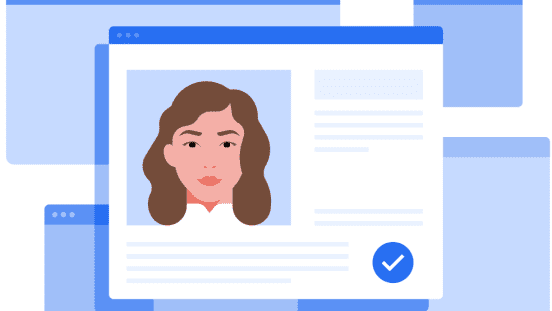How to do your VAT registration
When you are buying services from abroad (e.g. Uber which is based in the Netherlands) or providing services to companies in other EU countries, such as Uber, you will need a VAT registration for intra-community services. If you��’re new to VAT this page walks you through the basics of your registration process.
Consult a tax advisor for more details on criteria and requirements that apply to you.
What your registration entails
VAT collected from providing services
The VAT you collect from selling your services (transportation services sold to Riders) is payable to the Tax Authority when submitting your VAT return.
VAT on business expenses
Besides collecting VAT, VAT can also be charged to you by several parties. For example on business expenses such as fuel and car repairs. When you are VAT registered, you may be able to deduct this from the VAT you collected.
Criteria and Requirements
If you wish to engage in a commercial activity, such as driving with Uber, VAT-registration is mandatory.
If you want to be a Partner Driver under a Fleet Partner in Greece, you do not need to set up a company first, but you could if you wished. This can be done quite easily.
We strongly recommend you speak with a tax professional.
How to do your VIES-registration
When you register before the Tax Authority, you need to fill out the special tax forms M1 and M2.
Please note that, the special tax form M2 will include also a reference regarding the registration of inter-community services for VAT purposes (VIES).
Your Uber Profile
Be sure to provide us with a valid VAT number (by adding it to your Tax Profile / Invoice Settings page) and to update your tax profile in the Uber App.
FAQ
- How do I calculate my turnover via the Uber app?
Your turnover is the sum of the services you sold. On the Uber app this is the sales made to the Riders (i.e. including Uber’s services fee). However, please be aware that for tax purposes you likely need to include the turnover from any other activities you perform outside of the Uber platform too. We suggest speaking to the tax office, chamber of commerce and/or your tax accountant to be sure you are calculating your turnover correctly!
- How do I ensure my compliance?
First of all, once you are engaging in business relations with other EU countries (such as the Dutch Uber BV), you must fill form M2. This will automatically add you to the VIES database.
VAT return - VIES
Under a VAT - VIES-only registration, a VAT return should be submitted quarterly and VIES statement ( for sales to EU ) on a monthly basis , if such transactions occur .
- Will Uber generate invoices to my customers on my behalf?
Uber will not issue invoices on your behalf. Uber will issue a PDF to the Rider summarizing the trip information.
- I receive other payments from Uber (e.g. incentives, referrals of new drivers). What should I do as regards VAT for these?
Typically, these payments are considered as services provided by you to Uber. These services are normally not subject to VAT in Greece, but they should be mentioned in your EC Sales Listing.
Below are some examples of those services:
- Referrals: Getting someone you know to sign up as a driver as well helps Uber a great deal. Therefore, we sometimes pay you for rendering this referral service to us.
- Availability services provided by you to Uber: This is a supply of services rendered by you to Uber when you commit to making yourself available to perform Transportation Services via the Uber app for a certain period of time.
You may also obtain other income from the Rider:
- Cleaning fee: Charge by you to the Rider for soiling your car.
- Lost Item fee: Charge for returning an item left in the car back to a rider
Those fees are subject to VAT and should, therefore, be included in your VAT return.
Please speak with the tax office, chamber of commerce and/or your tax accountant to ensure you apply the right treatment.
- I have heard I need to “reverse-charge” VAT on Uber’s services fee, what does this mean for me?
You contract with Uber BV based in the Netherlands, therefore, in accordance with EU VAT rules you need to reverse-charge Greek VAT at 24% on Uber’s services fee, this means that:
- Uber charges no VAT on its services fee invoices;
- You should self-assess 24% of Greek VAT on these Uber’s services fee invoices;
- You should declare this VAT on your VAT return.
For you, this VAT can be either neutral or may need to be remitted to the Greek tax authorities depending on your VAT regime.
Please consult your tax advisor for further information.
- What are Uber’s details I need to use for my EC Sales reporting?
You may need to mention Uber BV’s VAT number: NL 8520 71589 B01
- The Uber Tax Summary explained? What is it? Who gets it? Where is it? When is it available?
What is it? Your Tax Summary is a document that provides a detailed breakdown of your earnings (gross fares) and potential business expenses. It’s not an official tax document but could help you to prepare your tax return.
Who gets it? If you drive with Uber, you’ll receive a Tax Summary. Every Uber partner gets one.
Where is it? You can access your Tax Summaries by logging in to partners.uber.com and clicking on Tax Summary.
When is it available? Your Tax Summary is issued monthly.
The VAT you have charged appears on the Tax Summary (and on the invoices to your customers), but only if you have updated your Tax Profile / Invoice Settings page with your VAT registration details.
Here is an explanation of some common terms:
- Gross Uber Rides Fare: this is the full fare that you have charged and invoiced to riders and includes VAT (if any) that you have charged.
- VAT on Transportation: this is the portion of the fare that you have charged which is VAT. The fare is inclusive of VAT.
- Uber Rides Service Fee: this is the fee charged by Uber to you. It is taken from the Gross Uber Rides Fare.
- Is there any additional information I can read?
Please see the Tax Comments as prepared by KPMG.
Every Partner is unique and so are their specific tax circumstances. As such, the information on this page may not cover your tax needs and it should not be relied upon to replace you seeking independent tax advice. Uber can’t provide you with tax advice for your individual situation, and therefore we strongly recommend speaking with a professional tax advisor to get tailored help and advice for your specific circumstances. The information on this page is for French audiences only.
Last update: 31.07.2021
About