
With the “Share Your ETA” safety feature, its never been easier to let your loved ones know that you’re on your way. Keep them in the loop and let them know when and where you will be arriving – simply share your ETA and trip details in-app so that someone always knows where you are.

How to share your ETA:
- Open the Uber app and enter your destination in the ‘Where to?’ field.
- Once a driver has accepted your trip, swipe up so that you can see the information screen.
- Tap ‘Share Status’.
- Select the person from your contact list whom you want to share you trip details with.
Posted by Uber Editor
Category:
Get a ride when you need one
Start earning in your city
Get a ride when you need one
Start earning in your city
Related articles
Most popular

Engineering, Backend24 April / Global
Migrating Uber’s Compute Platform to Kubernetes: A Technical Journey

Engineering, Backend, Uber AI1 May / Global
Fixrleak: Fixing Java Resource Leaks with GenAI
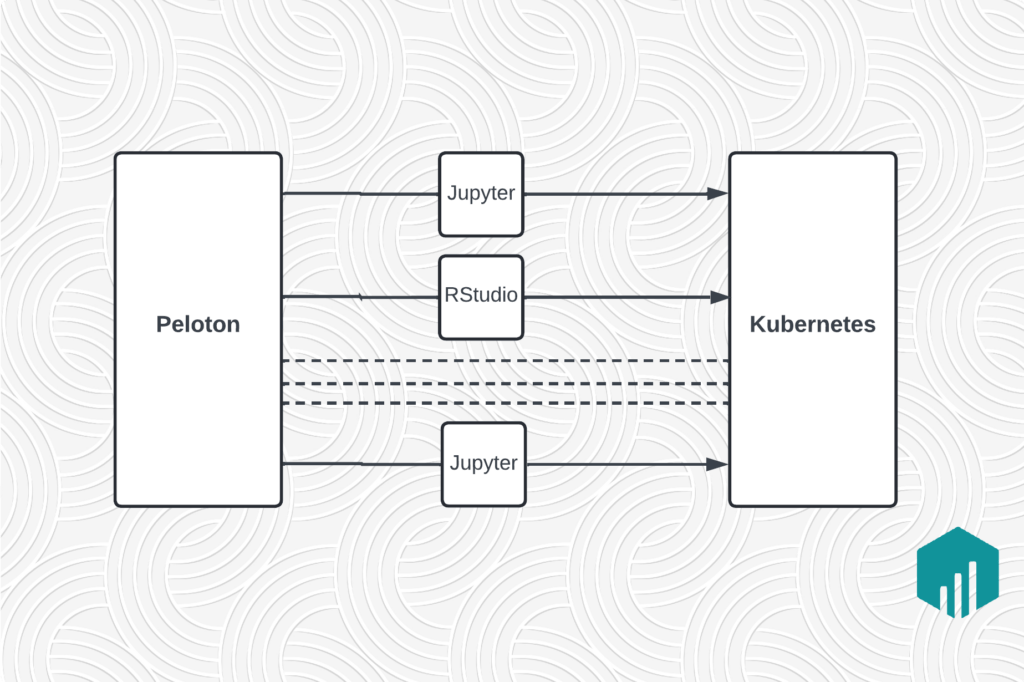
Engineering, Backend, Data / ML8 May / Global
Migrating Large-Scale Interactive Compute Workloads to Kubernetes Without Disruption

Engineering, Backend, Security15 May / Global




