An easier way to say thanks.
Sometimes, 5 stars just isn’t enough.
That’s why riders often leave notes in the app thanking their driver for making their journey that much more enjoyable. Sometimes the small thingsㄧ whether that’s playing the perfect song, lending a hand with a heavy piece of luggage or navigating the traffic like a pro to get you to a meeting on time ㄧcan make a big difference. We want to make sure that message gets through.
We want to give riders the opportunity to thank and recognise drivers for the things they do to make the experience more memorable and fun. It’s a small step we’re taking to make saying thank you easier and to celebrate drivers who go the extra mile.
Once a rider leaves a compliment, drivers will get a notification in app, taking them to the message and the compliments badge they’ve collected – whether that’s for expert navigation, great music choice or excellent service.
Because sometimes the little things make all the difference, and 5 stars doesn’t quite cut it. We get that and, while we know there’s always more we can do to keep improving the driving experience, making it easier to thank the men and women who keep Uber moving seemed like a good place to start.
Now, we’re making it even easier for riders to thank drivers. When a rider leaves a compliment a notification will show up on the driver’s home screen letting them know what they did to make a rider’s day.
How do compliments work?
Share some #UberLOVE
Driver partners are the ones who keep your city moving, so now you can thank and aknowledge all those details that make your experience unique.
Start sending compliments today and give away that #UberLOVE.
Posted by Claudia
Get a ride when you need one
Start earning in your city
Get a ride when you need one
Start earning in your city
Related articles
Most popular
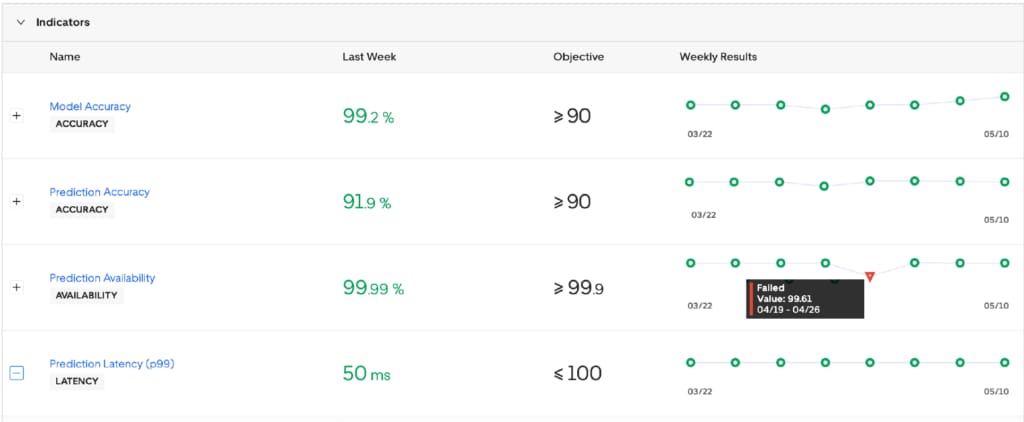
Model Excellence Scores: A Framework for Enhancing the Quality of Machine Learning Systems at Scale
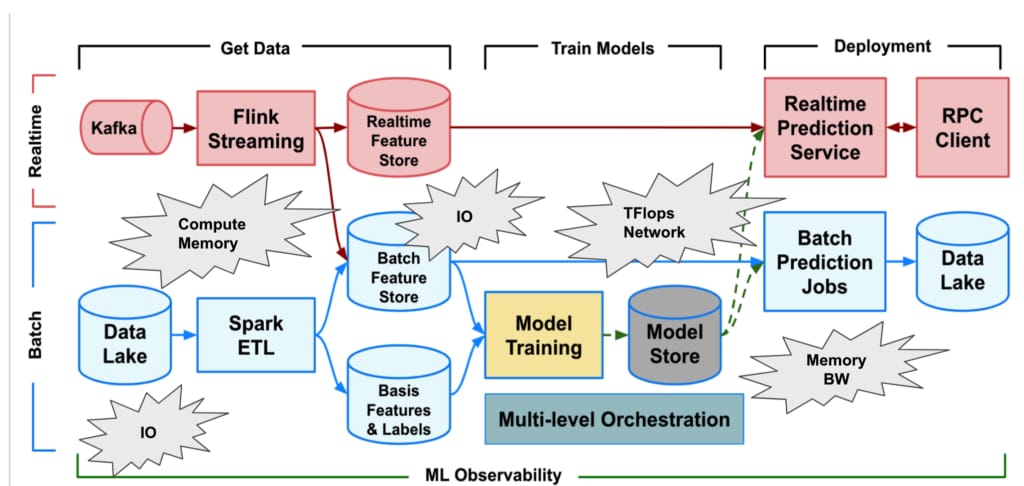
Scaling AI/ML Infrastructure at Uber

How LedgerStore Supports Trillions of Indexes at Uber

Migrating a Trillion Entries of Uber’s Ledger Data from DynamoDB to LedgerStore
Products
Company







