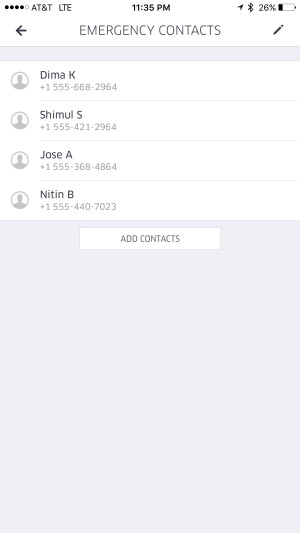Say “I’m On My Way” With SafetyNet
Written byAt Uber, technology is a core piece of how we improve safety in transportation. We’re proud to announce today that SafetyNet – an expansion of the “ShareMyETA” feature that lets riders share trip details with loved ones in two taps – is now available to riders across the United States and in select markets internationally.
SafetyNet lets riders pre-select up to five contacts to receive information about their trip, including their route and estimated time of arrival as well as their driver’s first name and vehicle information. Then with two taps of a button, riders can share their trip details with all of those contacts.
With SafetyNet, riders no longer need an SMS plan on their phone to send their status to friends and family. Uber sends the link directly from our server, which means every rider – regardless of their phone plan – can rely on this feature.
SafetyNet is just the latest in a series of technology features built into the Uber experience that make it easier and safer to get from Point A to Point B at the push of a button. The ability to request a ride from directly within the app means that riders don’t need to wait outside alone on a street corner to hail a cab, or walk around late at night to find the bus stop. Before a rider gets in the car, they see information about their driver including a name, photo, license plate number, make of the car and overall rating. The entire transaction is cashless – meaning neither riders nor drivers need to worry about carrying cash or making change. Every trip is GPS tracked, which incentivizes good behavior by everyone in the car and means that both riders and drivers have a clear record of their trip. And of course there is a 2-way feedback system within the app that helps maintain a safe, respectful environment for the Uber community.
We also recently launched a Safety Advisory Board, made up of experts from the technology, customer service, women’s safety, and law enforcement sectors. These advisors will provide critical recommendations and counsel as we continue to develop new methods and technologies that reduce risk and increase safety for riders, drivers and the public.
How It Works:
Step 1 (before trip starts): Select ‘Add Emergency Contacts’.
Step 2 (before trip starts): Select contacts from phone.
Step 3 (while on trip): Tap ‘Send Status to Contacts’.

Step 4 (while on trip): Pre-selected contacts will already be highlighted. Tap ‘Send’.