Ride with peace of mind
What exactly is PIN verification and when do you use it?
Put simply, it’s an added safety feature that you can use to make sure you’re hopping into the ride you requested. It’s easy to make a mistake and get into the wrong car, especially when it’s late at night, or you’re in a crowded spot and all the vehicles look similar. PIN verification is a straight-forward feature that ensures you take the right ride.

Firstly, let’s activate PIN verification:
- Go to Account –> Settings –> Verify ride with PIN
- Tap Use PIN to verify Trips – by selecting this, all your rides will require PIN verification
- If you prefer to just have night-time verifications, toggle to Night-time only
- Then Confirm settings and Save.
Here’s how it works:
- Once you’ve been matched with a ride, you’ll see a PIN below your ETA status
- On arrival, your driver should ask you for the PIN
- If the PIN is correct, you’re all good to start your trip
- If the number doesn’t match, the driver will be unable to start the trip.
If something feels wrong, let us know via the app.
Get a ride when you need one
Start earning in your city
Get a ride when you need one
Start earning in your city
Related articles
Most popular
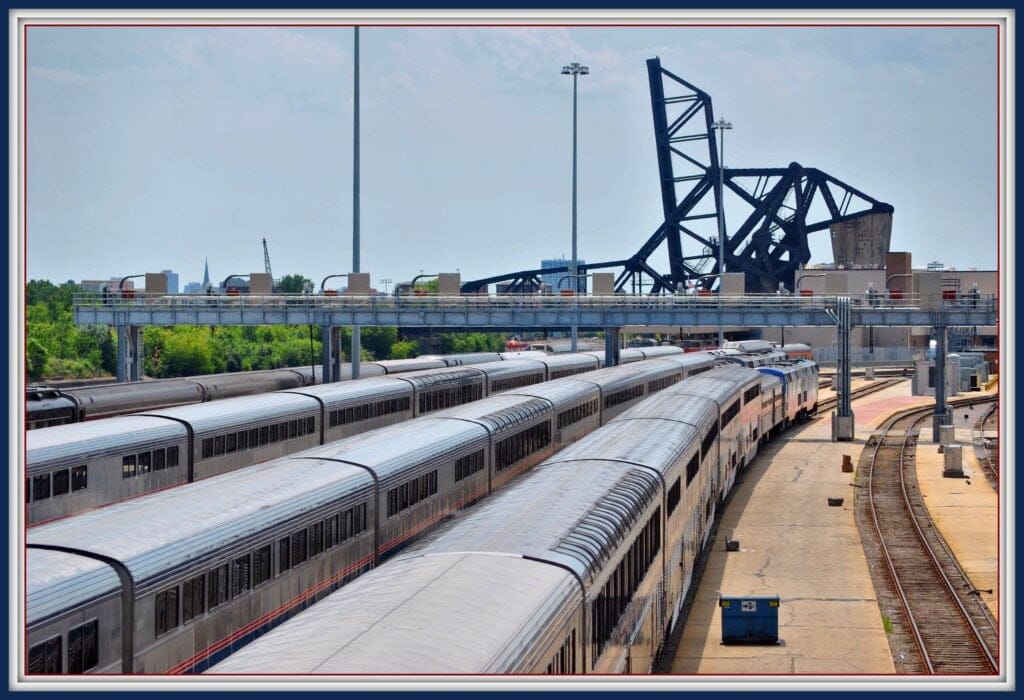
Data / MLJune 5 / Global
From Archival to Access: Config-Driven Data Pipelines

Engineering, Data / MLJune 12 / Global
How Uber Migrated from Hive to Spark SQL for ETL Workloads

Engineering, Backend, SecurityJune 18 / Global
Automating Kerberos Keytab Rotation at Uber

EngineeringJune 20 / Global
The Evolution of Uber’s Search Platform
Products
Company

