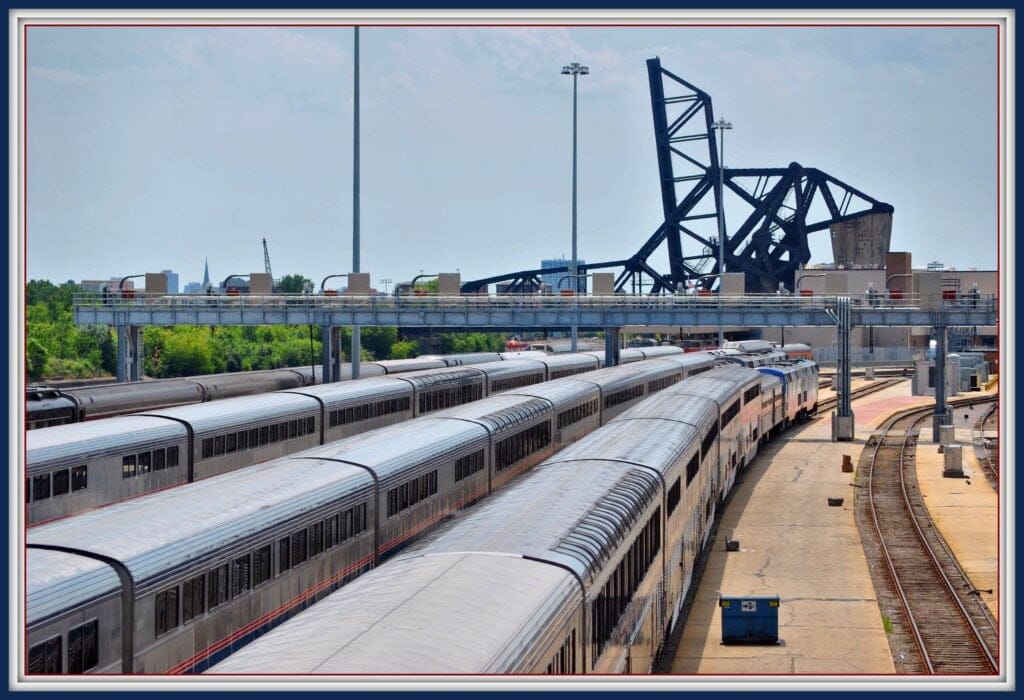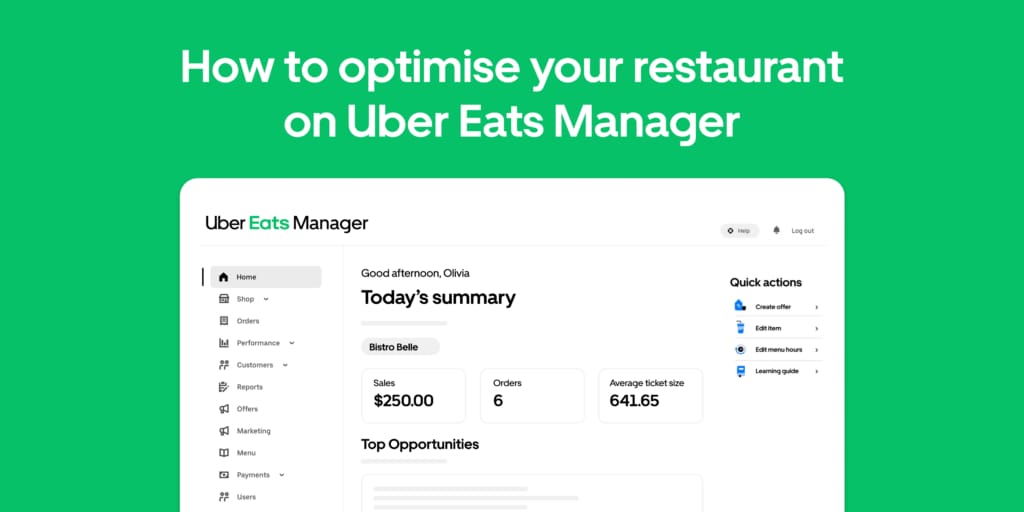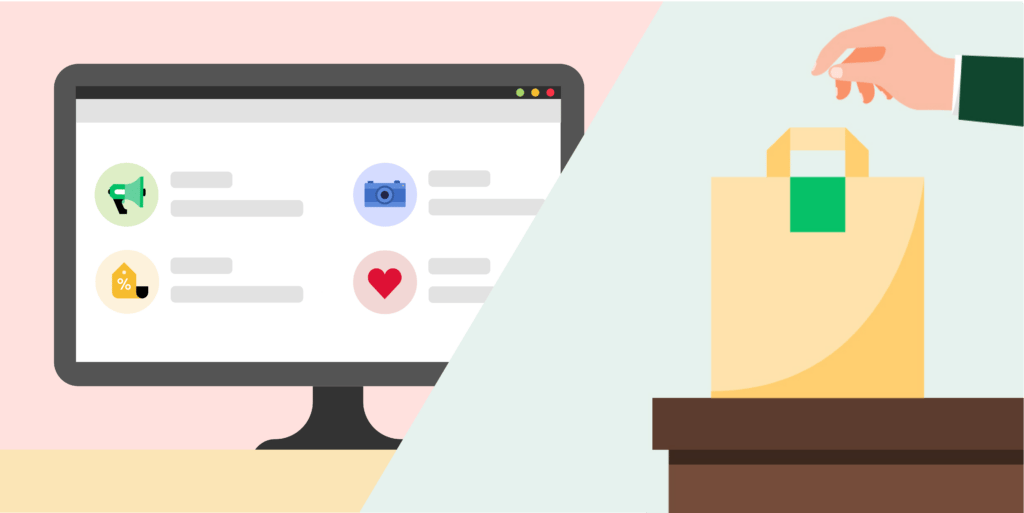To set up 2FA for your account, please use the secure link provided to you in the email from no-reply@uber.com with the following subject line:
“Important Uber Eats Notice – Enable 2-Factor Authentication (2FA)”
If you have issues with setting up 2FA or verifying your users, please contact support at restaurants.anz@uber.com or speak to your Account Manager.
Digital security threats are increasing in sophistication and are continually evolving. As part of our ongoing efforts to maintain account integrity, 2FA offers an additional level of protection which will make it significantly more challenging for unauthorised individuals to gain access to your Uber Eats Manager (“UEM”) account and its data.
Why is this important?
Uber Eats Manager is the one-stop shop for managing your store on Uber Eats. Unauthorised individuals who gain access to your Uber Eats Manager account may have the ability to edit your Uber Eats menu, view order history and update the bank details for payouts.
What should I do?
To improve the security of your Uber Eats Manager account, we recommend setting up Two-Factor Authentication (2FA) to reduce the risk of unauthorised access.
Step 1: Set up 2FA for your account
Set up 2FA using the secure link provided to your Uber Eats Manager admin in the email sent on 11 March 2024 with the following subject line:
“Important Uber Eats Notice – Enable 2-Factor Authentication (2FA)“
Step 2. Review the list of users with access
We also recommend that you periodically review the list of users currently associated with your Uber Eats Manager store and ensure that they have been appointed to the right role appropriate to the access they require.
While we constantly work on improving account security, it is your responsibility to stay vigilant and keep your login, password and other sensitive information safe.
- What are some extra precautions I can take?
Please be aware that Uber Eats will never call, email, text or visit your store to request your password, verification code or banking details. It’s always best to be cautious – when in doubt, you can contact our team directly via Uber Help.
Never share your login information or verification code, even if you are asked for it.
Create a password unique to Uber Eats that you don’t use for any other account.
Before logging into your merchant account, check that the URL in your address bar shows either:
Make sure you are using the correct Uber Eats merchant websites:
- Uber Eats Manager: https://merchants.ubereats.com
- Uber Help: https://help.uber.com
- What is 2FA?
2FA, or Two-Factor Authentication, is a security process in which users are required to provide two separate authentication factors. For Uber Eats Manager, this could be your password and a one-time verification code sent to the mobile device registered with the account. This process is intended to reduce the risk of unauthorised access, enhancing the overall security of your account.
Please be aware that 2FA requires a mobile number, and will not work for landline phone numbers.
Posted by Uber Eats
Partner with Uber Eats
Deliver with Uber
Related articles
Most popular

Robust Database Backup Recovery at Uber

Enhanced Agentic-RAG: What If Chatbots Could Deliver Near-Human Precision?

Customer photos on Uber Eats