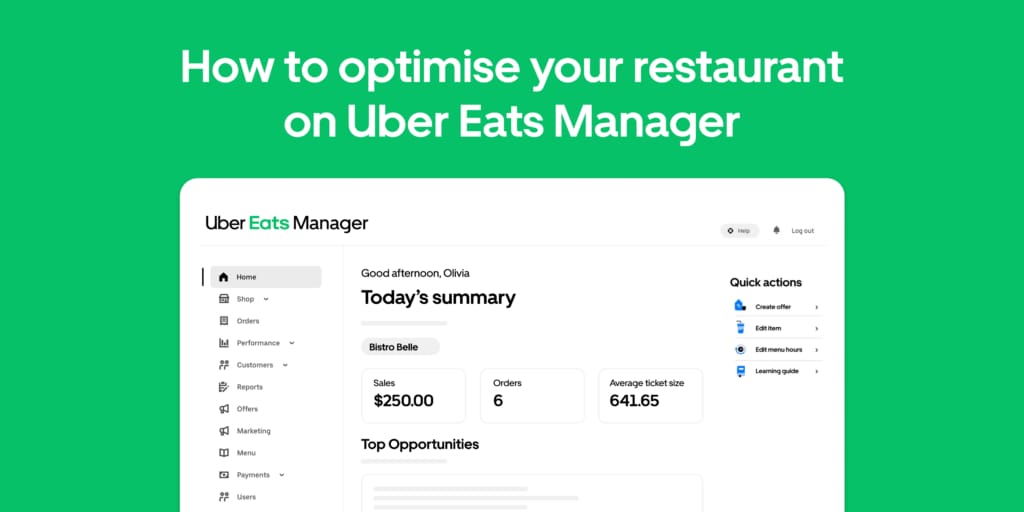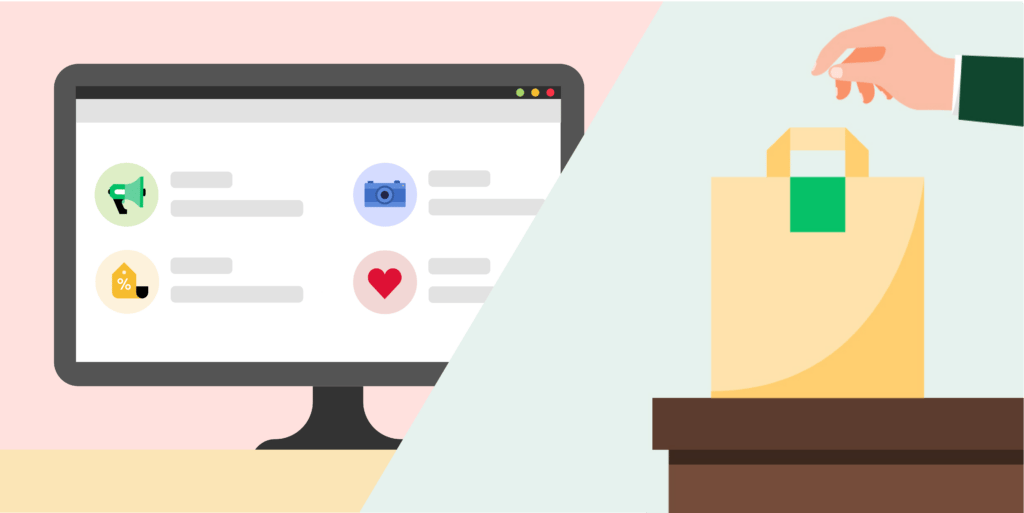We’re here for you. While we’re confident that our policies and principles for order errors are robust, we can review cases where you feel there may have been mistakes or exceptional circumstances.
Step-by-step process to dispute an order
1. Navigate to the Orders tab in Uber Eats Manager and filter orders by Store refunded in the drop-down

2. Select an order labelled as “Inaccurate” to view details and click Dispute

3. Fill out the form and submit your request

4. Review the progress of a dispute at any time by returning to the order

(Optional) If your dispute was not approved, you can click Contact Support for further help

Important Considerations
- Order error adjustment disputes must be submitted within 30 days of the order date.
- Please provide as much context, detail and evidence as you can (including photos and screenshots) for why you disagree with what has been charged.
- Only admin and manager-level users for Uber Eats Manager are permitted to submit disputes.
- Disputes will be evaluated on a case-by-case basis, and we cannot guarantee reversals in every situation.
Our support team is here for you should you need further assistance with order error adjustments: t.uber.com/refundhelp
Posted by Uber Eats
Category:
Partner with Uber Eats
Deliver with Uber
Related articles
Most popular

Engineering, Backend22 May / Global
Robust Database Backup Recovery at Uber

Engineering, Data / ML, Uber AI29 May / Global
Enhanced Agentic-RAG: What If Chatbots Could Deliver Near-Human Precision?

Restaurants30 May / New Zealand
Customer photos on Uber Eats
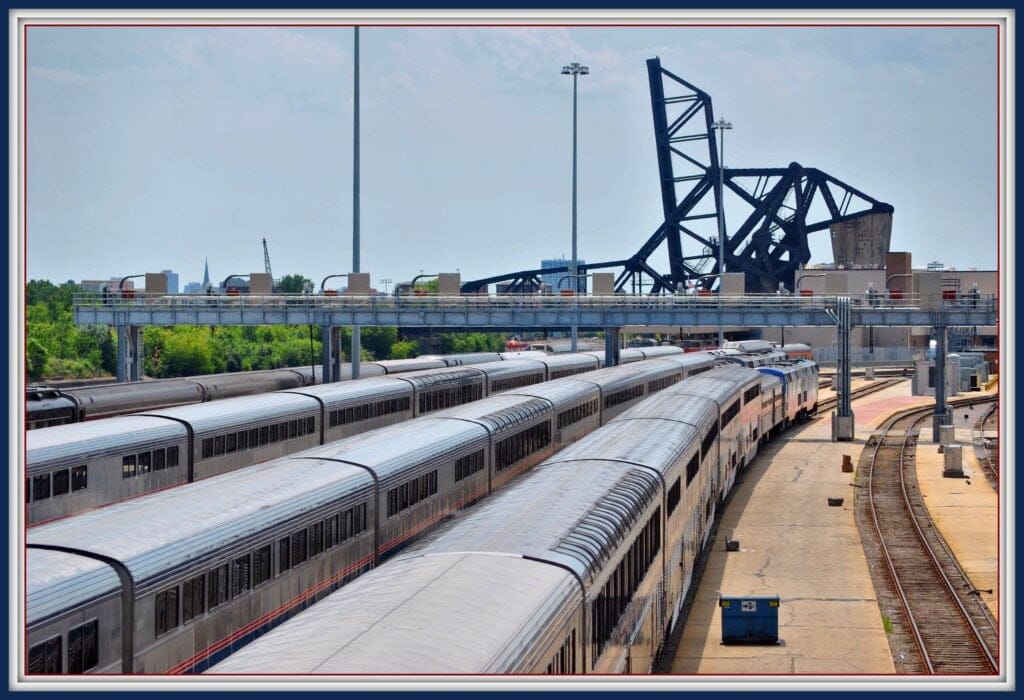
Data / ML5 June / Global