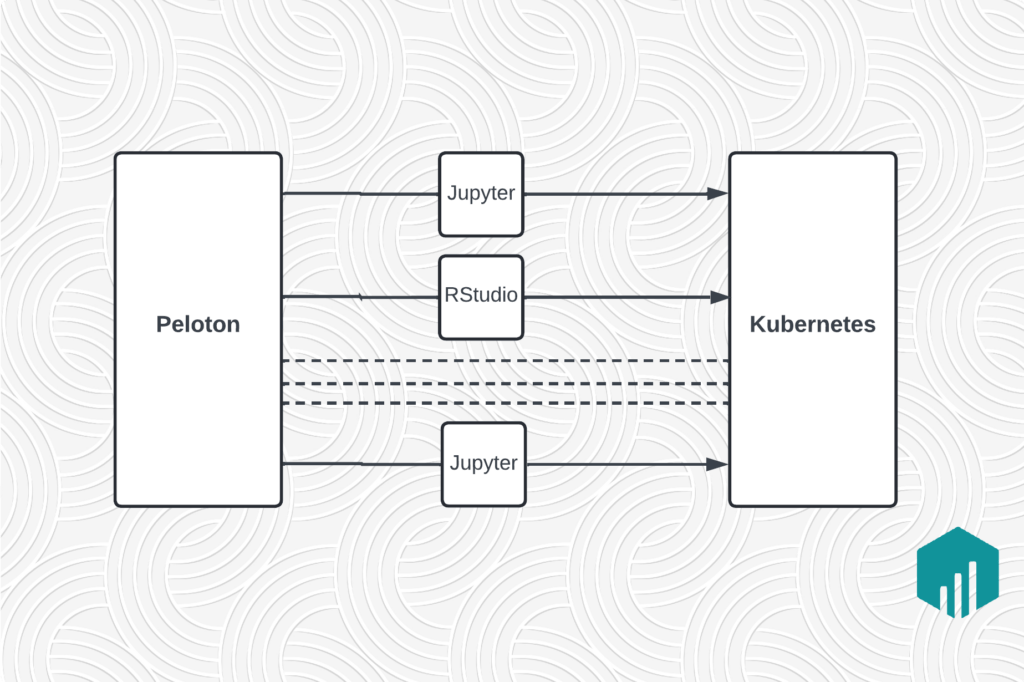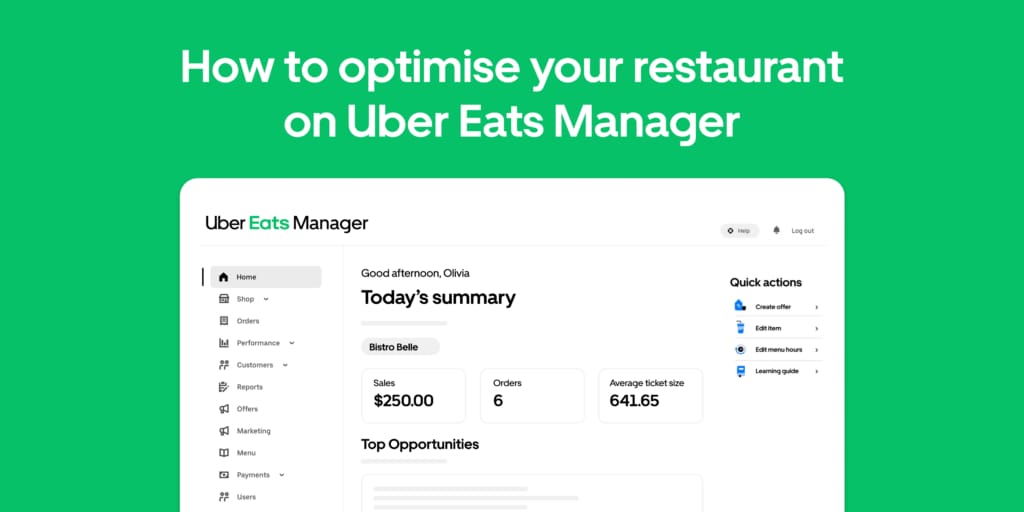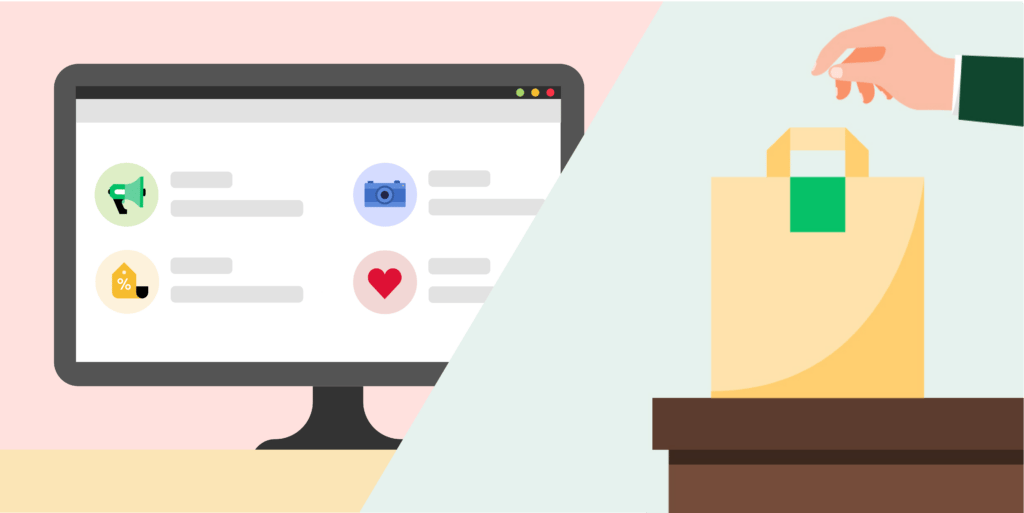#1: Update Your Holiday Hours
Will your restaurant have different opening hours during Easter? Update them with these easy steps:
- Sign in to Uber Eats Manager
- On the left side of your screen, tap ‘Settings’ then select ‘Holiday Hours’
- Set new hours for your specific days
Add a date and indicate if your store is closed all day. If you’re staying open, you can shorten or extend your hours.
#2: Optimise Your Menu
With the public holidays quickly approaching, it’s the perfect time to take a look at your menu and make any changes to it before the busy season hits.
When going over your menu, consider taking new photos of items for a refreshed look and feel. Have a new autumn menu? Showcase it on your menu! Could the item descriptions use a little sprucing up too? Clear and concise details may be the thing that tempts customers that little extra to order.
#3: Stand Out from the Crowd
The holidays often mean more customers scrolling as families and friends take a break from the cooking. Make sure you stand out during this time by showing all that your store has to offer on the home screen of the app.
Ad campaigns place your storefront towards the top of the feed so more customers can find you, and search your menu. It could be the thing that pushes a customer to order at your restaurant over another.
Promotions can also help to give your restaurant a boost these holidays. There are multiple different promotions that you can activate, so feel free to try them out and experiment to find the one that suits your marketing strategy.
#4: Connect With Your Customers
Having a Top Eats badge is a great way to let your customers know that your service goes above and beyond. In order to qualify for the badge and top placement in the app, your performance over the past 90 days will be assessed based on five metrics; average star rating, completed orders, online rate, missed order rate and inaccurate order rate.
Viewing ratings and reviews gives you insight into what your customers think of your service. It’s also a great idea to respond to their review, letting them know you’re taking their feedback onboard and appreciate the support. In order to qualify, your performance over the past 90 days will be assessed based on five metrics; average star rating, completed orders, online rate, missed order rate and inaccurate order rate.
Security Advice: Uber will never call, text, email or visit your store to request your password, verification code or banking details. Please be cautious of anyone asking for this information.
Metrics calculated based on similar stores in your area running ads. Increase in sales is not guaranteed. Your results may vary due to various factors like demand, number of locations, and operating hours. Full terms and conditions here.
Posted by Uber Eats
Partner with Uber Eats
Deliver with Uber
Related articles
Most popular

Fixrleak: Fixing Java Resource Leaks with GenAI

Uber and EVSE partnership: supporting our goal of becoming a zero-emission platform

Boost your earnings with Uber Big Boot