
To unlock our special promos, all you have to do is apply the code to your Uber account with these simple steps:
For iPhone or Android:
- Tap the menu button in the top left corner of your Uber app.
- Tap the ‘Payment’ option.
- Tap ‘Add Promo/Gift Code’ option.
- Enter your promo/gift code.
And that’s it! The promo code you have entered will be applied to your account, so go forth and #UberOn!
Posted by Farhana Marwan
Category:
Get a ride when you need one
Start earning in your city
Get a ride when you need one
Start earning in your city
Related articles
Most popular

Engineering, Backend24 April / Global
Migrating Uber’s Compute Platform to Kubernetes: A Technical Journey

Engineering, Backend, Uber AI1 May / Global
Fixrleak: Fixing Java Resource Leaks with GenAI
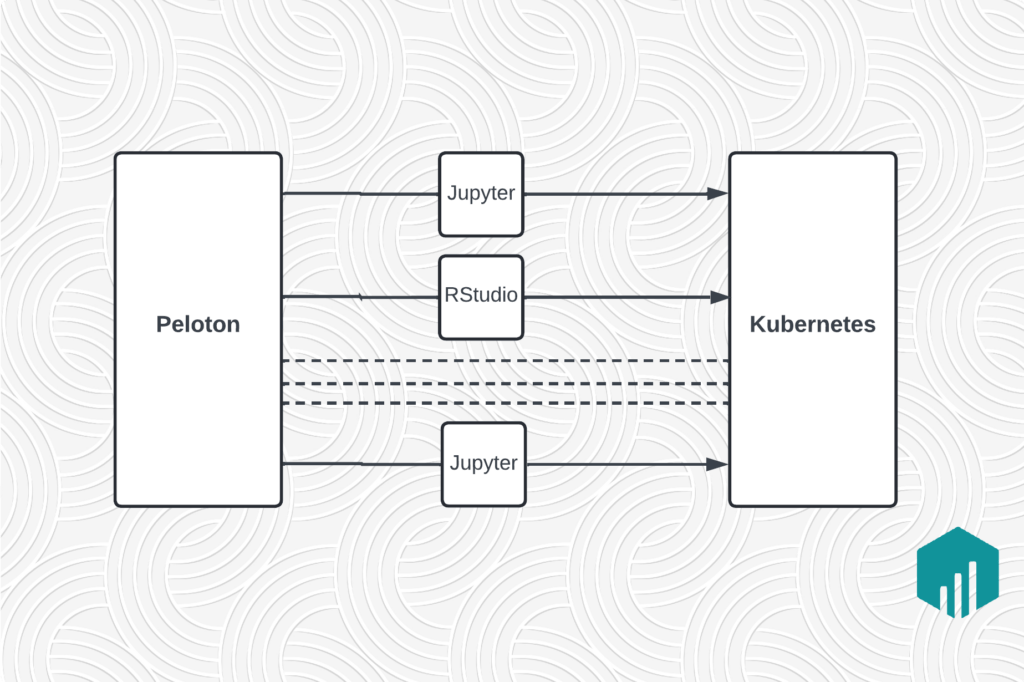
Engineering, Backend, Data / ML8 May / Global
Migrating Large-Scale Interactive Compute Workloads to Kubernetes Without Disruption

Engineering, Backend, Security15 May / Global
Building Uber’s Multi-Cloud Secrets Management Platform to Enhance Security
Products
Company





