
When you’re rushing to go somewhere, every minute counts. And cash payments? They usually extend your arrival. Either you’re stuck looking for change, or you have to stop by at an ATM on the way.
That’s why it’s best to pay online! Link your card or Paytm with your Uber account and imagine all the time it’ll save you in the future. Then every time a trip ends, you can open the door, walk out, and the payment will get done online!
EXCLUSIVE OFFERS
Use promo code PAYEASY100 to get flat INR 100 off on 3 trips when you pay via Paytm.

Use promo code PAYEASY2 to get 75% off up to INR 75* on 5 trips when you pay via UPI.

Get 50% off up to INR 75* on 3 trips when you add MasterCard. No promo code required.

Use promo code HDFCPREMIER to get 25% off up to INR 100* on 20 Premier trips when you pay via HDFC Bank credit card.

Follow these simple steps to set up your payment profile online:

.
.
- Fire up the Uber app
- Select ≡ to open the main menu
- Tap ‘Payment’
- Select ‘Add payment method’
- Select your preferred payment method. (You can choose from a list of UPI, Credit or debit card, Google Pay, JioMoney or Paytm)
- Payment method added? You’re good to go!
Don’t worry, it’s completely safe! If you’ve added your card details, you will be asked to complete the payment just the way you do whenever you pay online. Just make sure you do it before your next trip.
Follow these simple steps to apply promo code

To unlock our special promos, all you have to do is apply the code to your Uber account with these simple steps:
- Go to the main menu of the app
- Click on ‘Payment’
- On the ‘Promotions’ section, click on ‘Add Promo/Gift Code’
- Type the code and click ‘ADD‘ (it is not case-sensitive)
- Your promo would automatically apply when you take a relevant trip
- To check, click on ‘Promotions’
Save time, pay online!
Posted by Uber Editor
Get a ride when you need one
Start earning in your city
Get a ride when you need one
Start earning in your city
Related articles
Most popular

Unlocking Financial Insights with Finch: Uber’s Conversational AI Data Agent
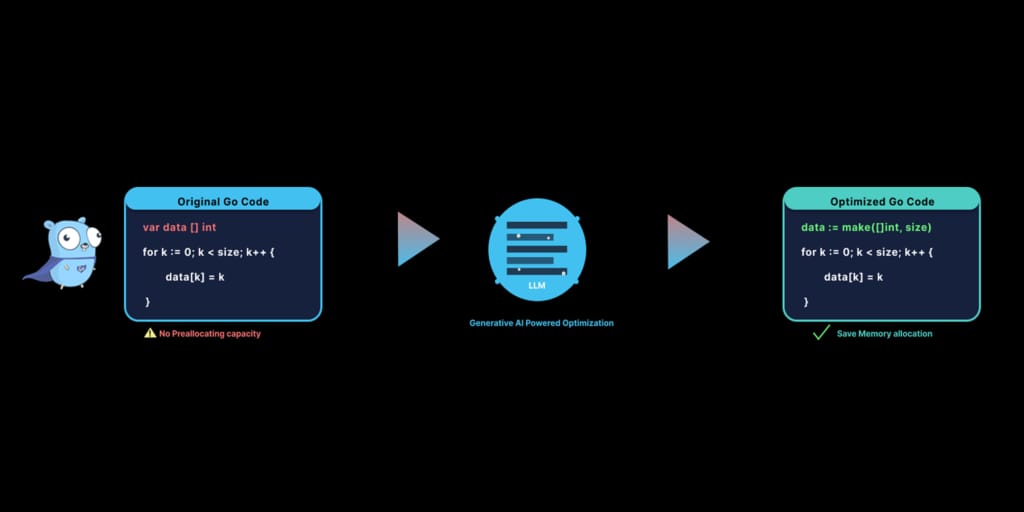
PerfInsights: Detecting Performance Optimization Opportunities in Go Code using Generative AI
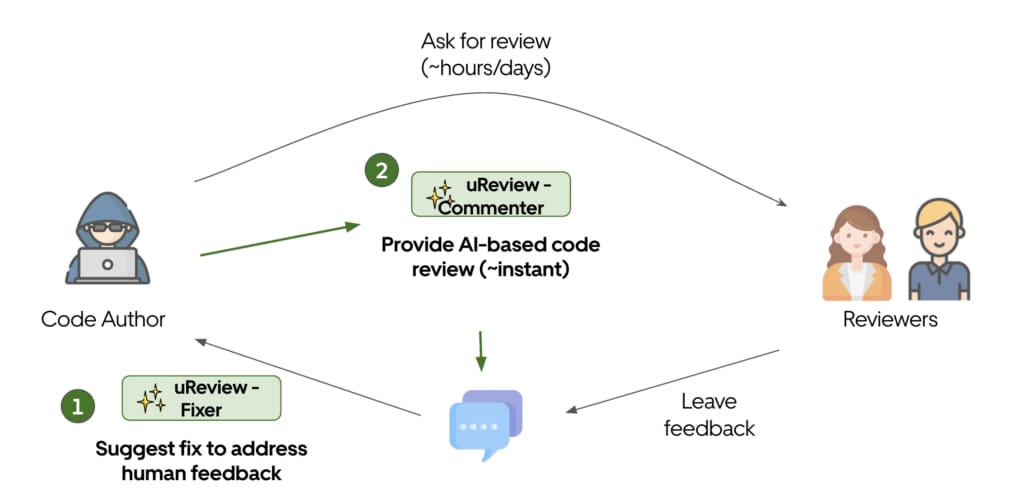
uReview: Scalable, Trustworthy GenAI for Code Review at Uber

