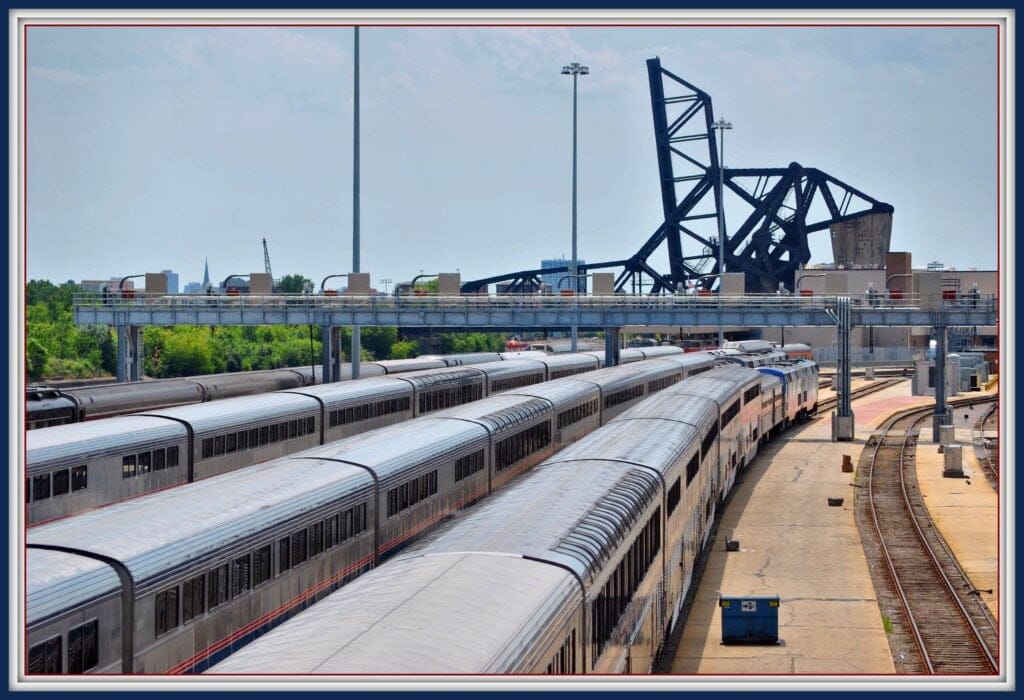Program overview:
MQY1 wants to pilot a shuttle program, offering Amazon associates free daily Uber Shuttle rides to and from the MQY1 – Amazon Fulfillment Center. More information on routes, stops, and times to come soon!
Where do you want to see future Uber Shuttle routes? We want to hear from you!
Please take our survey to voice your feedback about what you want in a shuttle program!
Additional program details:
- During the pilot phase, the shuttle operated along the Gallatin and Lebanon routes and accommodated OB shift schedules.
- MQY1 and Uber Shuttle hope to expand this program to offer additional routes and service schedules in 2024.
- Future trips and seats can be reserved in-app. Download the Uber Rides app.
- For help, chat with support in-app 24/7.
Find more details about the Shuttle in our Amazon MQY1 Program Rider Guide, including step-by-step instructions on how to sign-up now.
Frequently asked questions:
- Do I need to book a shuttle trip through the app or can I just show up?
Trips are booked through the app up to 7 days in advance. If a seat is available on short notice, you can confirm a reservation up to 5 minutes before the scheduled departure time.
- How can I make a reservation and confirm I have a seat?
To reserve and confirm a seat, open the Uber Rides app, tap on “Amazon Shuttle” and enter your desired pickup and drop-off locations. Pick the route you’d like to ride on and finally, select the time at which you’d like to board. Once you select the correct payment profile, you’ll be able to confirm your reservation and will have a seat reserved.
- I forgot to book and I still need to get to work, what can I do?
You can check to see if there are seats available in-app but if the shuttle is full, you will need to make other arrangements. Remember, you can reserve a seat up to 7 days in advance.
- How can I find a list of all routes, stops, and scheduled times?
You can view all available routes, stops, and scheduled times in the Shuttle section of the Uber Rides app. To see all shuttle options, open the Uber Rides app, tap on “Amazon Shuttle” and enter your desired pickup and drop-off locations.
- How can I track my shuttle?
You can track your shuttle on the home screen of the Uber Rider app starting 25 minutes before your scheduled pick-up time.
- Is the Employee Shuttle free of charge?
The Shuttle is free to ride between designated locations and your workplace. When booking your Shuttle trip, please remember to switch from your personal profile to the Amazon Shuttle Program profile.
- Do I receive any confirmation or ticket allowing me to board the shuttle?
Once you have made a reservation in-app, you’ll receive a confirmation ticket including the QR code you’ll scan as you board the shuttle.
- How can I edit an existing booking?
In order to make changes to your reservation (i.e. dropoff location, boarding time) you’ll first need to cancel your existing reservation. To do so, tap “Activity” in the Uber Rides app, select the trip you want to cancel, and cancel the reservation. Now you can confirm a new, updated shuttle trip.
- Can I bring an animal/pet on the shuttle?
Animals are strictly prohibited on the shuttles unless they are service animals.
- Can I eat or drink on the shuttle?
Eating or drinking is not allowed on the shuttle.
Uber Shuttle Support:
Contacting support is easy in-app by following the steps below.

Program terms:
By linking to Amazon’s Company account, you agree that Uber may share information with Amazon, or other third parties at Amazon’s direction, relating to trips charged to your business profile, including in the event of safety-related incidents. To opt out of this benefit, reach out to your Program Administrator.
Additional Program Terms can be found here.
Posted by Uber for Business
Get a ride when you need one
Start earning in your city
Get a ride when you need one
Start earning in your city
Related articles
Most popular

Building Uber’s Multi-Cloud Secrets Management Platform to Enhance Security

Robust Database Backup Recovery at Uber

Enhanced Agentic-RAG: What If Chatbots Could Deliver Near-Human Precision?