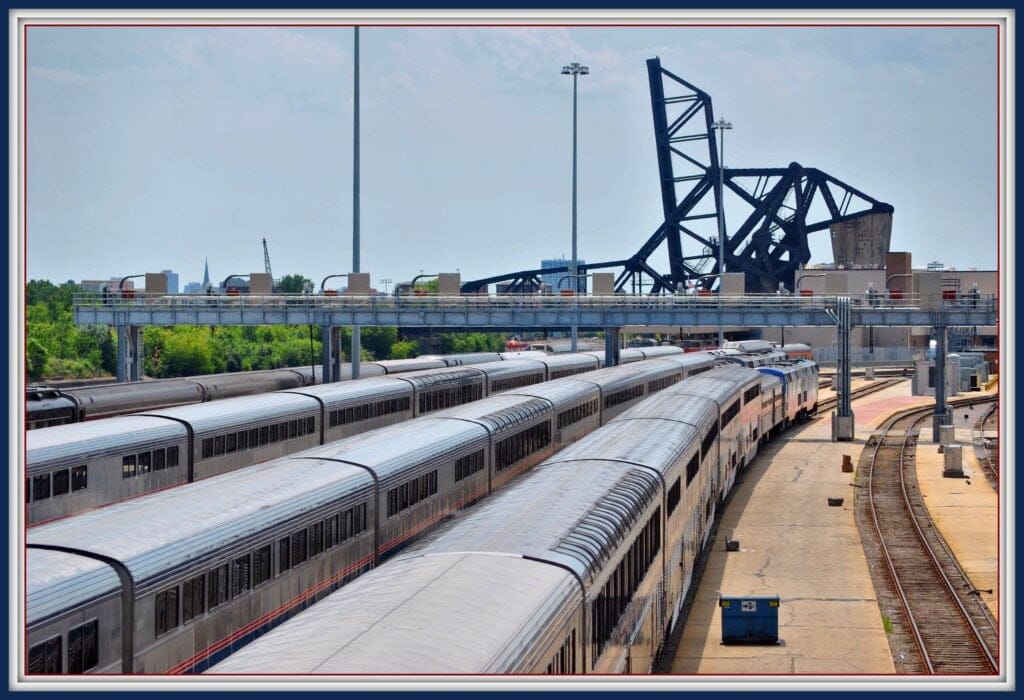What if you could have even more trips? Trip Radar gives you and other drivers using Uber a chance to see and select trip requests happening nearby. Although this newly expanded feature shows you extra options, you’ll continue to get exclusive offers too.
How it works
| Find requests When you’re not on a trip, you might see a selection of trip requests happening nearby. While driving, Trip Radar requests will appear like offer cards, except you can request to ‘Match’ instead of ‘Confirm’. Trip requests only shown to you will be marked ‘Exclusive’. | |
| Show interest in trip requests You can tap ‘Match’ on any requests you’re interested in and select as many as you want. Remember to always use Trip Radar safely. If you ever feel distracted when interacting with the Driver App, consider pulling over to a safe place to interact with your phone. | |
| Get a match You can tap ‘Match’ on multiple requests you’re interested in – you can select as many as you want. Other drivers will have access to the list too, so you won’t get all of the trips that you show interest in. Matching is aimed at having an optimal balance between drivers and riders in the marketplace |
How to use Trip Radar
| Go where you want If you have somewhere to be, Trip Radar can help you get trip requests that go in a specific direction. | Get going quickly If you don’t want to wait for your next trip request, open Trip Radar and make your pick. |
Frequently asked questions
- What is Trip Radar?
Trip Radar gives you and other drivers a chance to show interest in trip requests happening nearby. It shows extra options—you’ll continue to get individual requests only shown to you, too.
- How does Trip Radar affect the trip requests I get individually?
Trip requests on Trip Radar are additional to individual trip requests only shown to you – you’ll continue to receive those. Look for the ‘Exclusive’ tag on the top of the offer card.
Remember to always use Trip Radar safely, if you ever feel distracted when interacting with Uber’s Driver app you should consider pulling over to a safe place to interact with your phone. Highway traffic laws prohibit distracted driving.
- How does Uber decide who gets a request on Trip Radar?
Matching is aimed at having an optimal balance between drivers and riders in the marketplace. The trip will be matched with the driver based on a number of factors such as estimated time of arrival (ETA) and not necessarily the driver who tapped on ‘Match’ first or fastest.
- Does Trip Radar impact my Acceptance Rate?
It does not. When you're selecting trip requests on Trip Radar, you can go ahead and tap as many as you like. As with your usual requests, after you're matched, you can still decide to not fulfill the request if you want. (However, doing so will affect your cancellation rate.)
Notice: These changes are currently only live in British Columbia, Ontario, and select airports in Canada
Posted by Uber
Get a ride when you need one
Start earning in your city
Get a ride when you need one
Start earning in your city
Related articles
Most popular

Robust Database Backup Recovery at Uber

Uber Reveals 2024 “Airport of the Year” Award Winners

Enhanced Agentic-RAG: What If Chatbots Could Deliver Near-Human Precision?