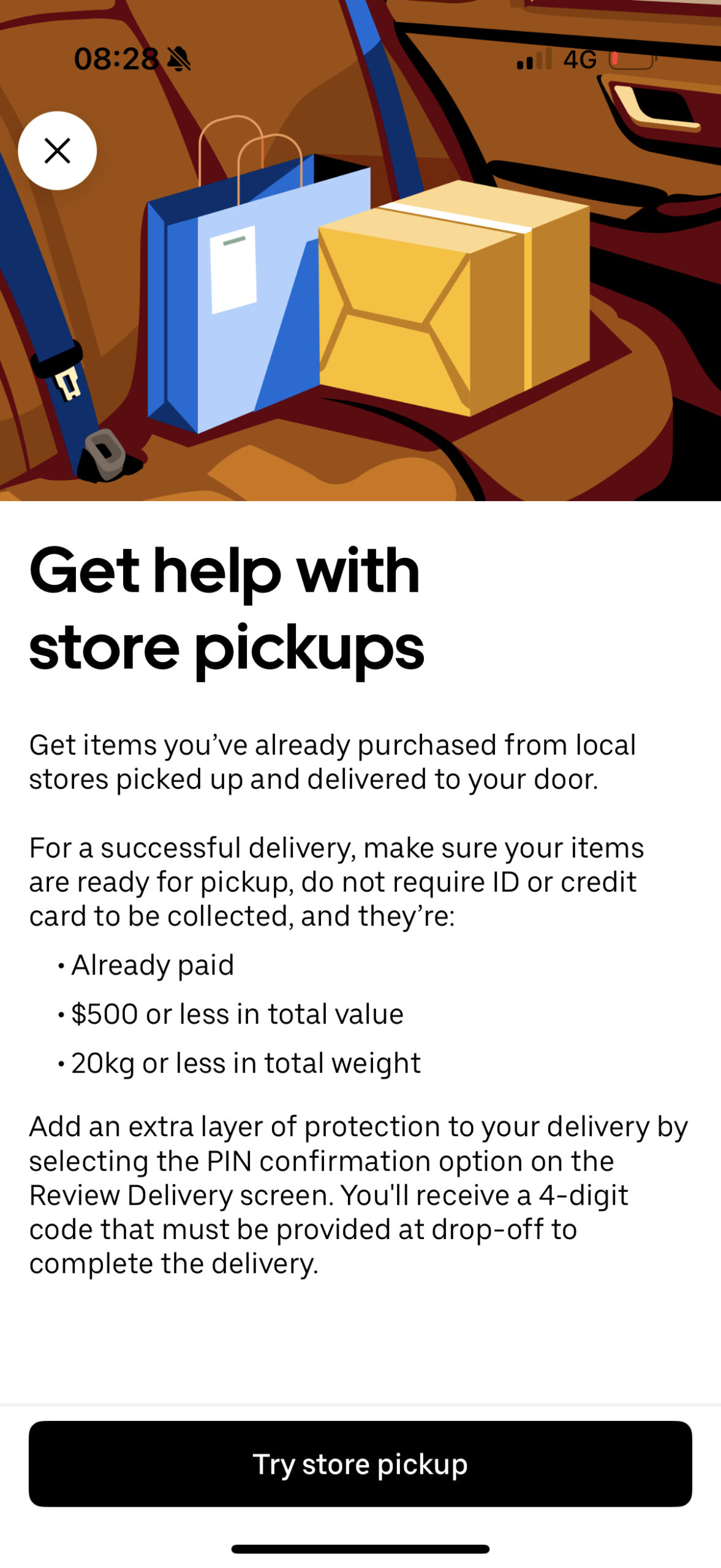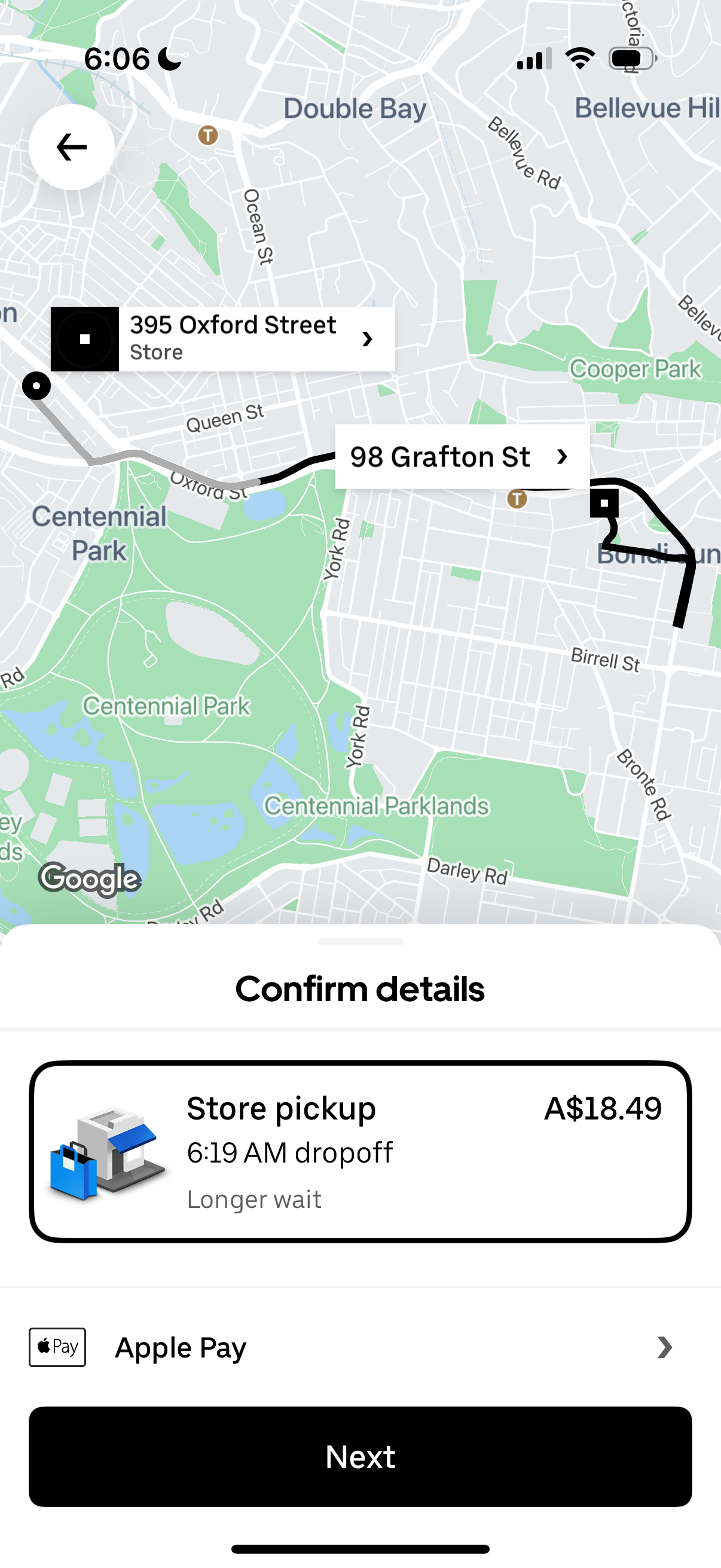Skip a Trip with Store pickup
Written byUber today announced the launch of Store pickup, a new feature designed to bring unmatched speed and convenience to shoppers. Australians can now leverage Uber’s Courier option to pick up their prepaid in-store purchases and get them delivered straight to their doorstep – you no longer need to show up at the store to pick it up yourself.
Whether it’s a last-minute gift, flowers for a dinner party, or a spontaneous online purchase, Store pickup lets shoppers skip the trip with just a few taps in the Uber app.
“We’re doubling down on convenience and are excited to offer Australians an easier way to get what they need, when they need it,” said Mathieu Maire, Director of Consumer Operations, Uber Australia and New Zealand. “With Store pickup, getting what you need in a hurry is simple. Just place your click-and-collect order from your favourite shop, request a Store pickup in the Uber app, upload the receipt and let us handle the rest.”
This innovation comes as consumers increasingly demand faster fulfillment for their retail needs. A 2024 study revealed 57% of online shoppers in Australia expect to be able to pick up an item ordered online from a physical store the same day.
Store pickup is now available in Sydney, Melbourne, Brisbane, Perth and Adelaide following a successful roll out in the US, India and parts and selected countries in Europe, the Middle East and Africa, including South Africa, Uganda, Finland, Croatia, Ukraine, Sweden, Egypt and Greece.
Once a Store pickup has been requested on the app, an Uber delivery person will pick up the prepaid item from the store, and users can track it live as it makes its way to their doorstep.
This also presents an additional earning opportunity for delivery people who choose to accept Store pickup trips. Fares will include time and distance of the trip as well as estimated time it will take for your delivery person to pick up the item for a consumer in-store.
How it works:
- Purchase your items* online or over the phone directly from any retailer who offers a click-and-collect pickup option
- Make sure the item(s) are ready for pickup and that the retailer does not require photo ID or the credit card used for purchase to be presented at collection
- Open the Uber app**, go to Services and select Store pickup on the home screen and follow the in-app instructions. Upload your order confirmation number and a photo of your receipt.
- For added security, turn on “enable PIN” to ensure the correct PIN is required during delivery
- Track your Store pickup in real-time in the app and get a notification once your item has been successfully picked up and is en-route to drop off.
*Note: items should not exceed AUD500 in retail value. Prohibited items include but are not limited to alcohol, medication, tobacco, dangerous or illegal items. See full list here.
** Store pickup is only available on the latest Uber app – make sure you have the latest version of the app