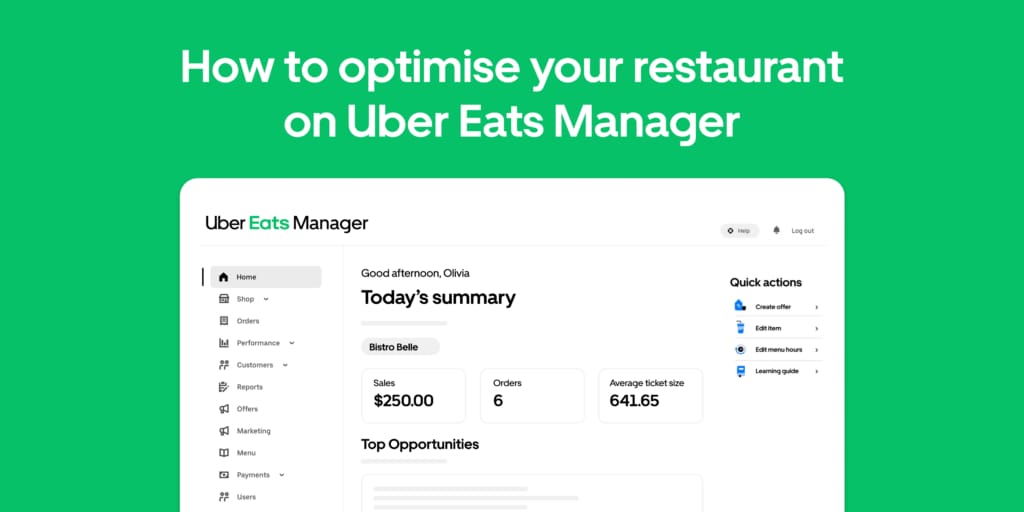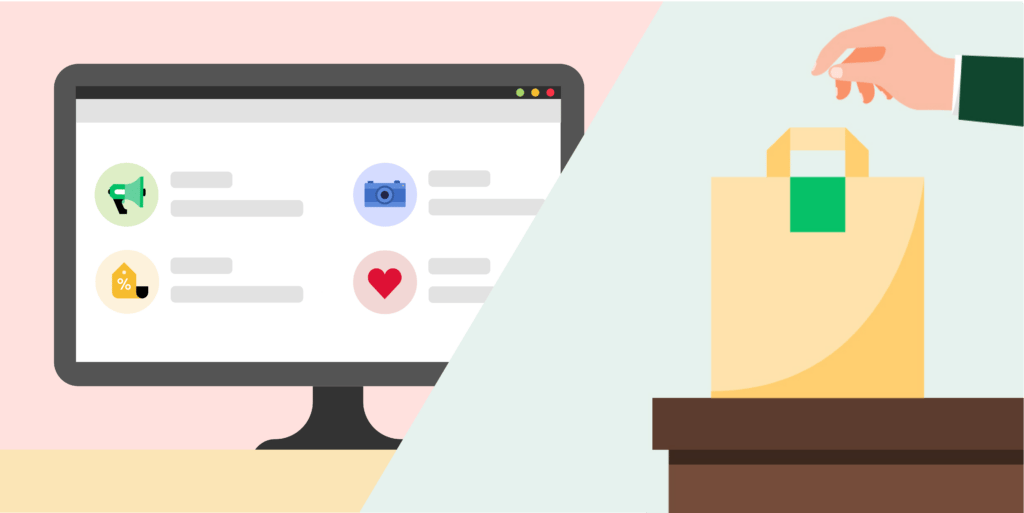Need help with a live order issue? Chat to a live support agent in the ‘Help’ section of the Uber Eats Orders app or call 1800 839 157 (Australia) and 0800 398 742 (New Zealand). Alternatively, you can also reach out to the support team via restaurants.anz@uber.com.
What is this QR code on my Uber Eats order receipt?
Restaurants with eligible printers may see a QR code at the bottom of their Uber Eats order receipts (scroll down for an example mock up). Delivery people that come to your store for these orders may be prompted to scan the QR code using their Uber Driver app (iOS / Android) at pickup to help ensure that they have the correct order before starting their delivery leg.
Why is Uber Eats adding a QR code to my receipts?
Delivery people and restaurant staff can be busy, and there are times when mistakes happen and sometimes the wrong order is picked up and delivered. Adding a QR code scanning step in the process will help to reduce instances of this issue happening, and ensure that both parties are confident that the correct order was picked up.
Frequently Asked Questions (FAQ)
- Why does my Uber Eats order receipt not have a QR code?
QR codes are only added to food delivery orders from restaurants on Uber Eats. To ensure the smooth running of the QR code scanning process, this functionality is limited to newer versions of the Uber Eats Orders tablet app and eligible printers that work with the Uber Eats tablet. If your printer cannot print QR codes or you use a POS system to manage your orders, please reach out to the relevant third party providers for technical questions.
- What if my store's printer isn't working or the QR code doesn't print properly?
If there is no QR code on the receipt at pickup, the delivery person will have a way to bypass the process by manually verifying the Order ID and/or First Name and Last Initial of the receipt are correct before proceeding with the pickup.
- What happens if the QR code tells the delivery partner that they have the wrong order?
In the event of this happening, the Uber Driver app will prompt the delivery person to work with your store's staff and find the correct order. Once the correct order has been scanned and verified, they can then proceed with the delivery.

Posted by Uber Eats
Partner with Uber Eats
Deliver with Uber
Related articles
Most popular

Case study: how Wellington County enhances mobility options for rural townships

How Uber Migrated from Hive to Spark SQL for ETL Workloads

Uber’s Journey to Ray on Kubernetes: Resource Management