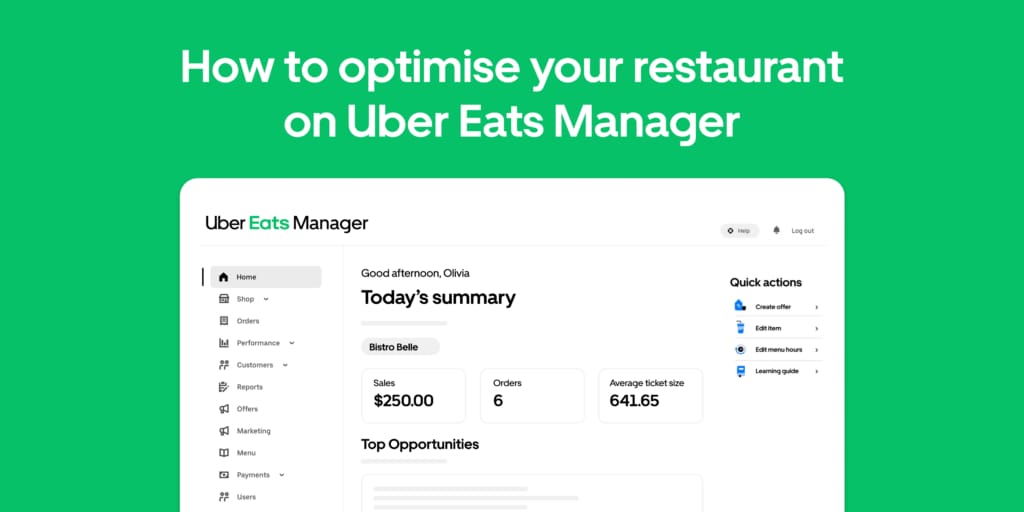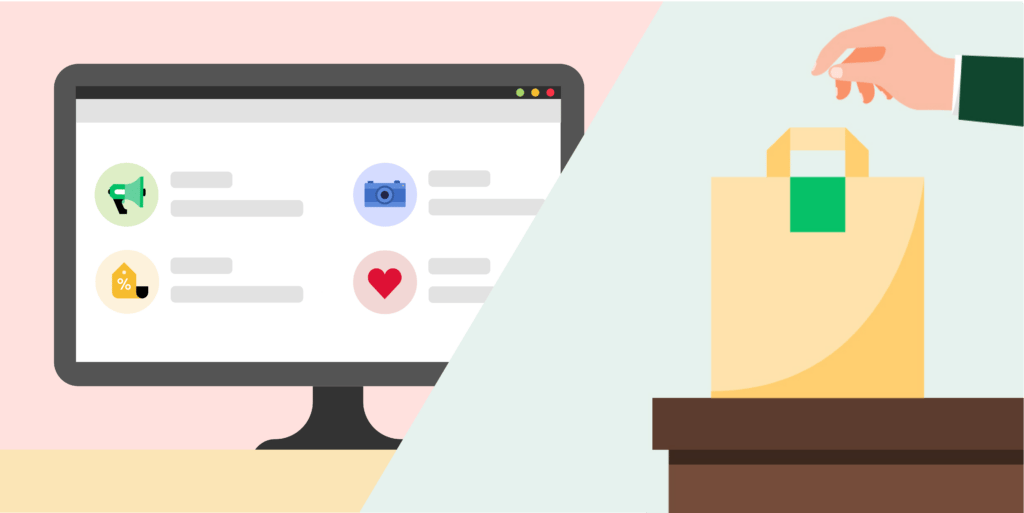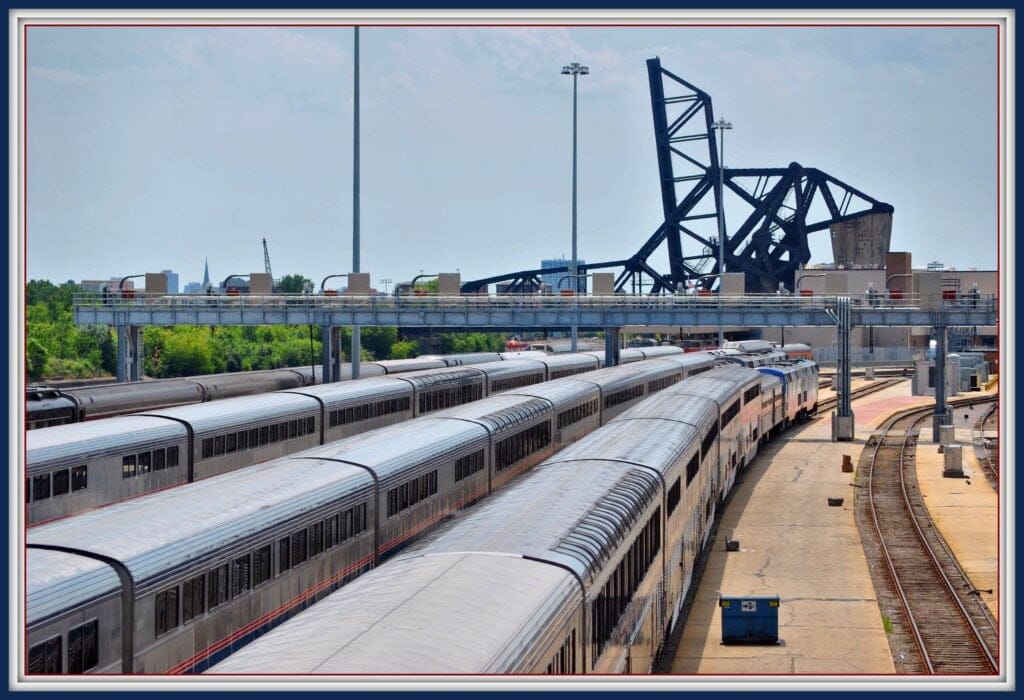When it comes to online ordering these days, people have an almost overwhelming number of food, restaurant and cuisine choices. Your online menu plays a critical role in cutting through the clutter to attract new customers and turn them into regulars.
Here are 6 quick tips to optimise your Uber Eats menu and help entice your customers to keep them coming back for more.
Tip #1: Welcome customisations for special requests and flexibility
Food allergies. Design aesthetics. Health concerns. There are many reasons customers may want to customise or alter your order items.
Add customisations to your menu items to improve menu flexibility for your customers. For example, you can make it easy for customers to choose which ingredients or sauces to add or remove to a dish by setting it up in ‘Customisations‘ in the Menu tab of your Uber Eats Manager.
Tip #2: Write inviting item descriptions
Since you’re not there to promote your restaurant, your online menu needs to successfully convince customers to place an order. It’s your chance to describe what makes your menu items so special.
Each item should include the key details in its description (including ingredients, if applicable) and list any extras. Be sure to focus on what matters most as the optimal description length is between 140 and 260 characters – or you’ll run the risk of overwhelming your customers.
Tip #3: Be specific about item quantities
Nothing irks customers quite like an order that doesn’t meet their expectations.
Clearly state in the listing or description the item quantities for a listing. For example, consider writing “there are 6 dumplings included in each order”, or state that “one pack includes 4 items”.
Tip #4: Add photos to items… then add some more
Who can resist a picture of a thick-crust pizza, loaded with sauce and stretchy cheese?
Listings with photos are proven to be more effective at selling. Take time to snap attractive and appealing photos of as many items as possible, and then post these pictures in your online menu.
Tip #5: Boost your sales with add-ons and complementary options
Complementary add-on items can be a great way to boost your delivery or pickup sales. For instance, expand the drink section of your online menu to provide customers with a wider selection of flavours, sizes, and varieties of beverages. You can even include a “Did you forget something?” message to encourage customers to add additional items before placing their order.
Tip #6: Create separate menus for different categories or cuisines
And finally, here’s a special tip for the truly organised. It can be confusing if you have vastly different categories cuisines (such Mexican food and sushi) on one online menu.
Consider making it easier for your customers to focus on the different types of food you offer by creating separate menus for each. In doing so, even by providing fewer options you not only prevent customers from abandoning their carts in frustration, but you can also help them come to an order decision more quickly!
Are you ready?
See how making just a few small tweaks can add up to big changes in your online delivery sales.
Or if you’re new to delivery, get started >
Posted by Uber Eats