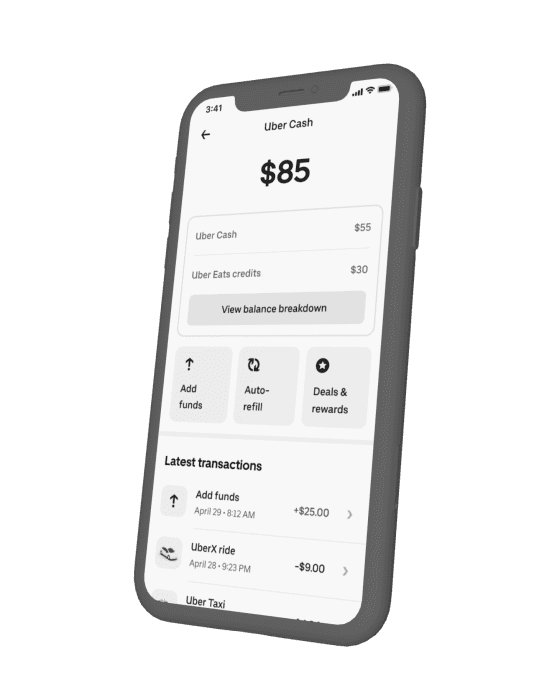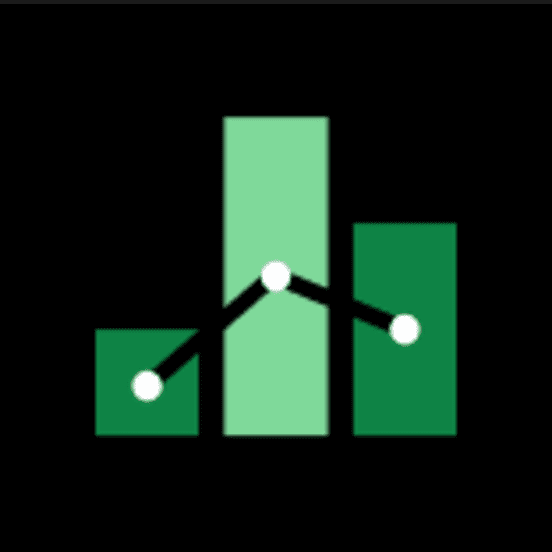Get more for your money with Uber Cash
From paying for anything on Uber hassle-free to earning extra perks through Partner Rewards, do it all with Uber Cash.
You’re in control of how you spend on Uber
Budget and track spending
Set a budget and stick to it by choosing when and how much to add to your Uber Cash balance.
Always be ready to pay
Add Uber Cash so it’s available whenever you need it, for faster payments on rides and Uber Eats orders.
Pay your way
You can use Uber Cash in combination with any other payment method, and funds you add never expire.
Pay the easy way for anything on Uber
Use your Uber Cash for whatever you find on the app, including rides, groceries, and package delivery.
How you can get Uber Cash
Add funds in just a few steps
Choose the amount to instantly add to your Uber Cash balance. It’s ready to use right away.
Peace of mind with auto-refill
Set an amount to automatically add to Uber Cash whenever your balance drops below $10.*
Earn more with Partner Rewards
Discover and enroll in rewards programs to earn even more Uber Cash.
Uber Cash is automatically applied first to all rides and orders.
Did you redeem a gift card on Uber? You’ll find it in your Uber Cash balance.
Some restrictions and expiration dates may apply for promotional credits.
Get exact change every trip
Next time you pay with cash, ask your driver or delivery partner for your change in Uber Cash—you’ll always get the correct amount.
How to change your payment method
After entering a destination, tap your current payment method above the Confirm button.
Select Uber Cash from the payment options. If you have Ride Profiles, tap Change and select Uber Cash on the Payment Options screen.
Return to the confirm screen and verify that Uber Cash is the selected payment method for your ride.
Convenience, automated
Add a pre-selected amount whenever your balance drops below a certain amount, so you always have Uber Cash when you need it.**
Top questions from riders
- What can I use Uber Cash to pay for?
At present Uber Cash can be used to pay for rides through the Uber app. In Egypt, Uber Cash can also be used to pay for Uber Eats orders.
- How can I top up Uber Cash?
Down Small You can choose from a wide selection of debit and credit cards and digital payment methods to add funds. You can also load Uber Cash using your change when you pay for a ride. Just ask your driver and the outstanding change will be reflected in your account.
- Besides adding funds myself, are there other ways to receive Uber Cash?
Down Small Yes, you can receive Uber Cash through the issue of promo credits, bonus credits, gift cards, and more. See your balance in the Payments menu of the Uber app, and when you select Uber Cash as your payment method.
- What’s the difference between using Uber Cash and paying for trips and other services with a credit card?
Down Small You can save up to 5% when you top up Uber Cash in advance.
- What happens when my trip costs more than my current Uber Cash balance?
Down Small Before you request your ride, we’ll give you the option to load Uber Cash add more funds to your Uber Cash balance or use up your existing Uber Cash and put the remaining cost on another payment method.
- Can I use my Uber Cash balance in other countries?
Down Small For now, you can only use your Uber Cash balance in the country where it was purchased.
- Can I pay for Uber with cash?
Down Small Yes, you can pay with cash. Before requesting a ride, go to the Payment section in the app and select Cash. At the end of your trip, pay cash directly to your driver.
Please see the Uber Cash Terms and Conditions for full details.
About
Explore
Airports