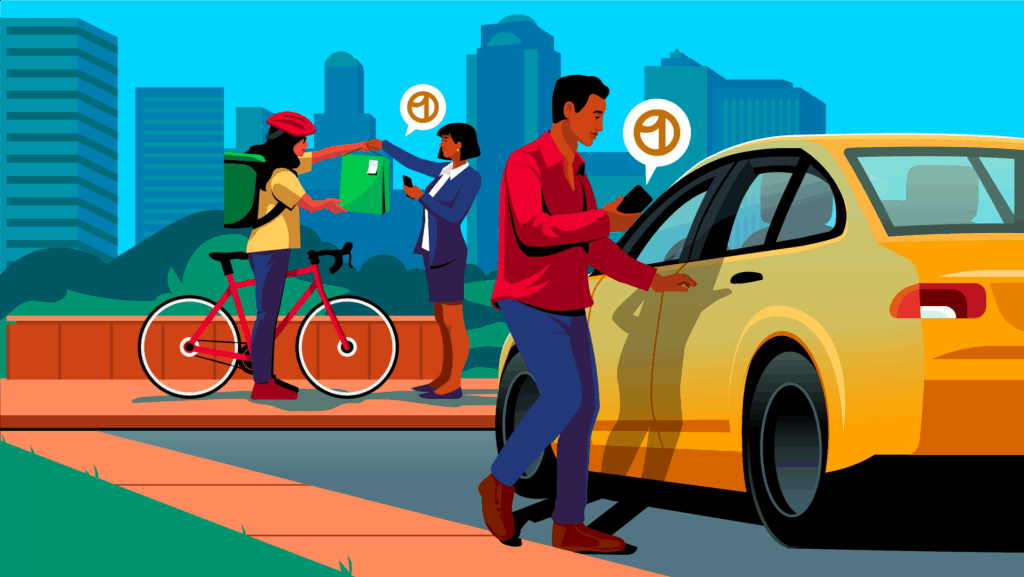
Uber One is an all-in-one membership that unlocks savings across Uber and Uber Eats. Members in the U.S. can save on rides, food, and grocery delivery and get access to exclusive offers. Now, we’re excited to introduce additional benefits—so members can enjoy everyday savings that truly add up.
What’s new for members:
- Surge Savings: Members get automatic discounts when riding during busy times.
- Fresh Tuesdays: For a limited time, members get 30% off select fresh items, like produce, dairy, and more, every Tuesday. Plus, $0 Delivery Fee on eligible orders.
- Lime on Uber: Members get 10% Uber One credits on all Lime rides. Plus, first time users of Lime on Uber get 5 free unlocks.
Everyday benefits of Uber One:
Alongside the new offerings, members can continue to enjoy existing Uber One benefits including:
- Savings on Rides: Members earn 6% Uber One credits on eligible Uber rides.
- $0 Delivery Fee: Members get $0 Delivery Fee on eligible Uber Eats orders from participating restaurants and retailers, including grocery delivery.
- Discounts on Eats Orders: Members get discounts on eligible orders on Uber Eats.
- Member-Exclusive Offers: Members access special promotions and discounts only available to Uber One members.
- Top-Rated Experience: Members get top-rated drivers and couriers, when available.
Enrolling in Uber One and managing your membership
If you’d like to join Uber One, you can join directly in the Uber or Uber Eats app. Open the app, go to “Account” in the lower-right corner, tap “Uber One” and follow the prompts to enroll. Subscriptions renew automatically and charges will continue once per billing cycle (monthly or annually) until you cancel. Joining the program requires you to opt in through the app—it’s never automatic.
Uber never enrolls anyone in Uber One without their consent. If you believe you may have been signed up for Uber One without your knowledge or if you see Uber One charges on your bank or card statements and don’t remember signing up, we are here to help. Please reach out to us via support (on the Uber app, go to Account -> Help -> type “Uber One” in the text box at the bottom; on Uber Eats, go to Account -> Help -> Membership) so that we can look into the issue.
On the Uber app (left) and Uber Eats app (right):
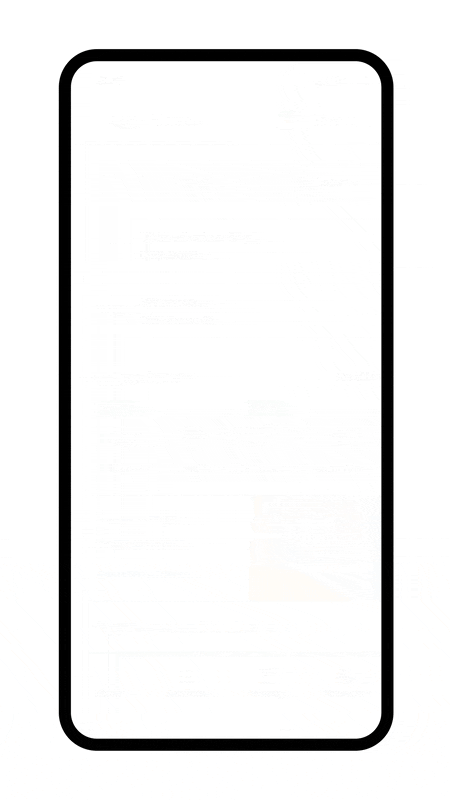
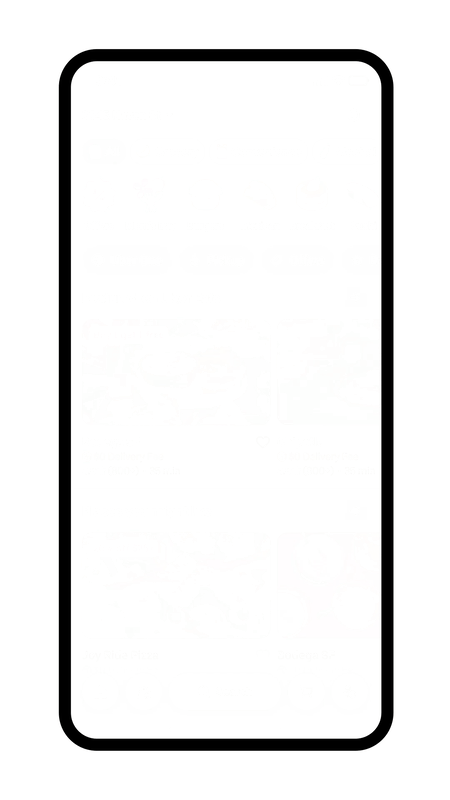
You have the option to cancel your membership whenever you choose to avoid future membership fees. To cancel, open the Uber or Uber Eats app, go to Uber One in the Account tab, tap on manage membership, and end membership.
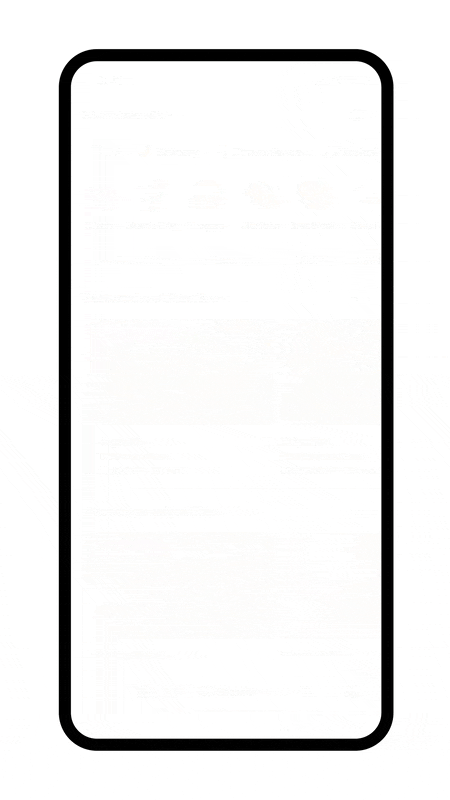
Posted by Uber One