
We’re here to help you plan ahead for smoother pickups and dropoffs at Hard Rock Stadium on event days.
Uber has worked with the venue operators and event organizers to provide you information on the dropoff and pickup areas, traffic plans, and tips for driving at some of the biggest events at Hard Rock Stadium.
Safety first:
- Smoother trips: Reminder to observe standard traffic laws and follow the directions of parking staff, police officers, and directional signs around special events.
- Avoid tickets: Picking up and dropping off riders in restricted areas may result in a citation from law enforcement. Please remember that payment for any citations incurred are the responsibility of the driver.
- Off-platform pickups: To enhance the safety of each experience, off-platform solicitation and pickups are prohibited and illegal. For more information, you can reference Uber’s community guidelines.
- Identity check: It’s helpful to confirm your rider’s name to ensure the right person who requested the ride is in your vehicle.
- 2-way ratings: Your feedback matters. Low-rated trips are logged, and users may be removed to protect the Uber community.
Event days at Hard Rock Stadium
The event’s organizers have a designated rideshare zone in Lot 42, located at 199th St and 27th Ave.
New this year, you’ll be required to enter the rideshare zone from 189th St. Upon entering the lot, you’ll be guided to a designed pickup lane. Lanes will be numbered; once safely stopped, please message your rider your lane number and they’ll be permitted to come to meet you.
Other operational tips:
- Pickups are not permitted on 199th St, Carl F. Barger Blvd, or 27th Ave.
- To avoid road closures and navigate smoothly to the rideshare area (Lot 42) the following route is recommended (see map below): Lot 42 can only be accessed by heading northbound on 27th Ave, and then turning right on 189th St. Follow signage to the designated area for conducting safe trips.

Incentives:
With event season in session, trips at Hard Rock Stadium may be eligible for special promotions. Look out for messages on special promotions and head to the Driver app to learn more. http://t.uber.com/promotions
Posted by Ben Kemp
Get a ride when you need one
Start earning in your city
Get a ride when you need one
Start earning in your city
Related articles
Most popular
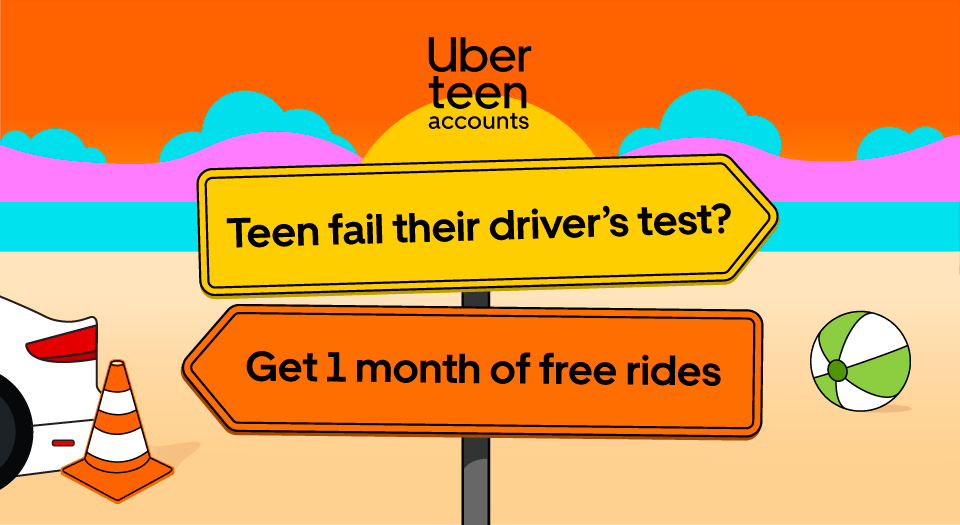
Teens get a month of free rides when they fail their driver’s test

Advancing Invoice Document Processing at Uber using GenAI
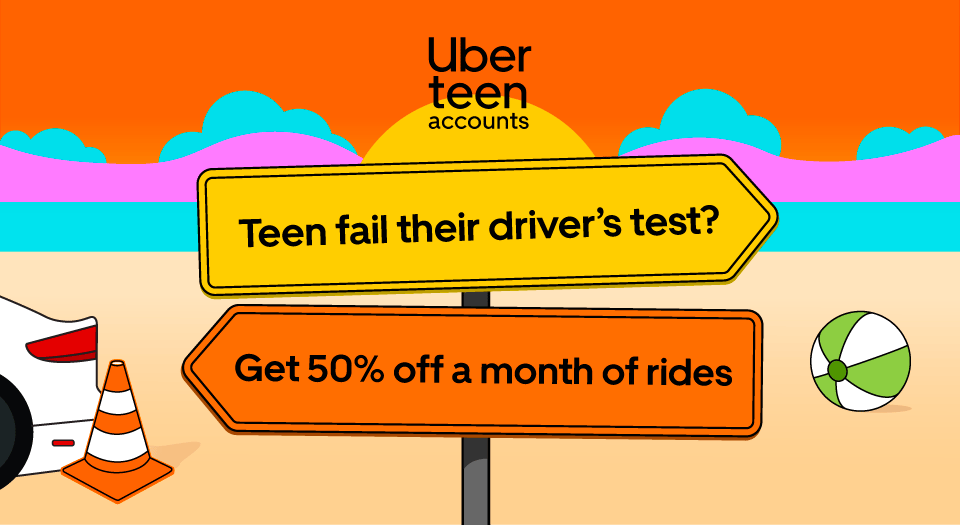
Teens get 50% off a month of free rides when they fail their driver’s test


