The improved filter ensures each trip moves you closer to where you want to go while still earning along the way.
You also have 2 new route choices—Flexible and Faster—for more options on your journey.
The new filter
The filter is now smarter, prioritizing trip requests that keep you moving toward your destination.
By analyzing how much extra time and distance a trip might add, it helps keep your journey more efficient and focused.
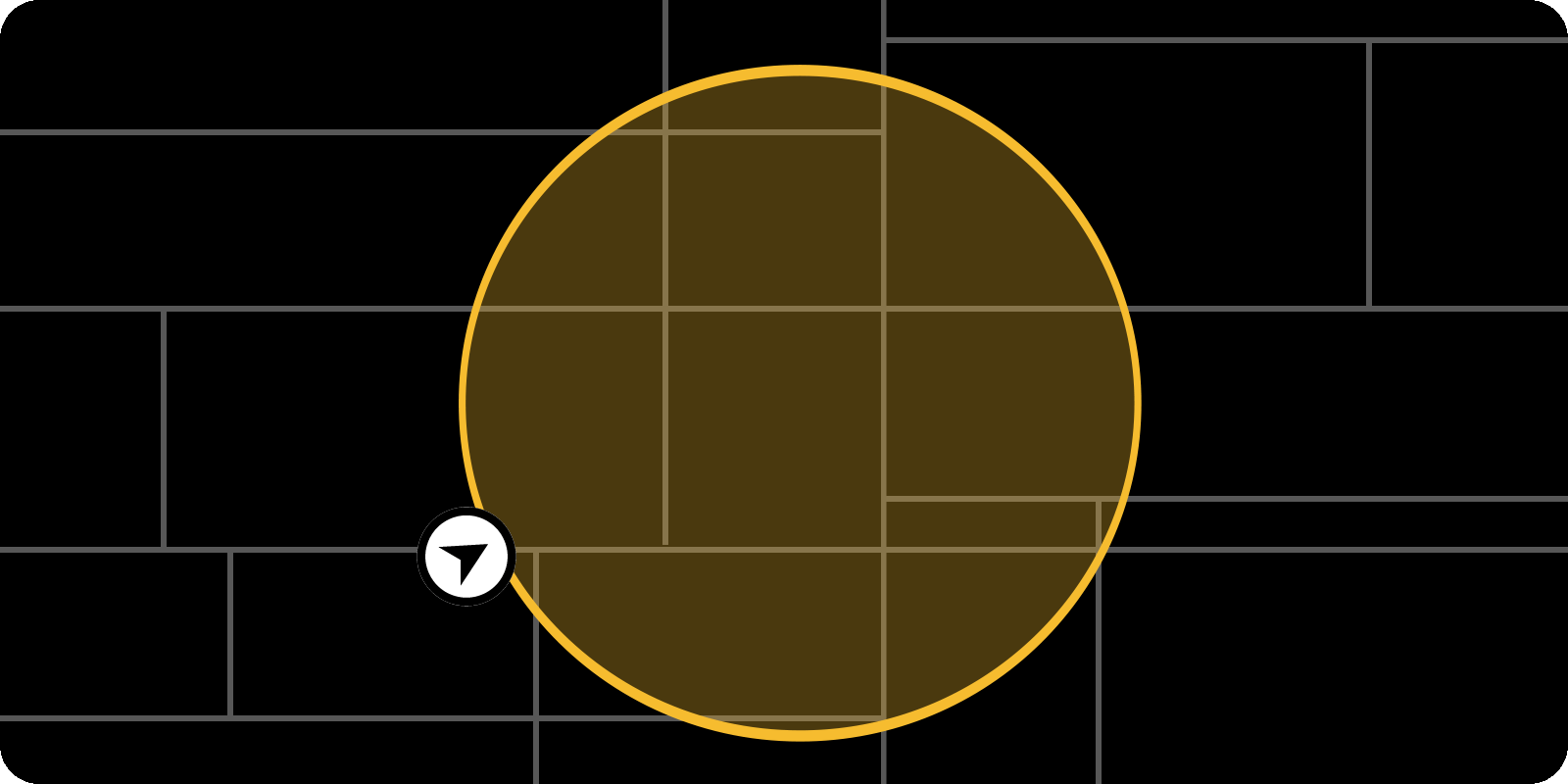
The new route options
Flexible route | More trip opportunities
This option expands the search area, finding more trips that are still going in the direction of your destination.
Since the search area is slightly wider, it might take a bit longer to reach your destination.
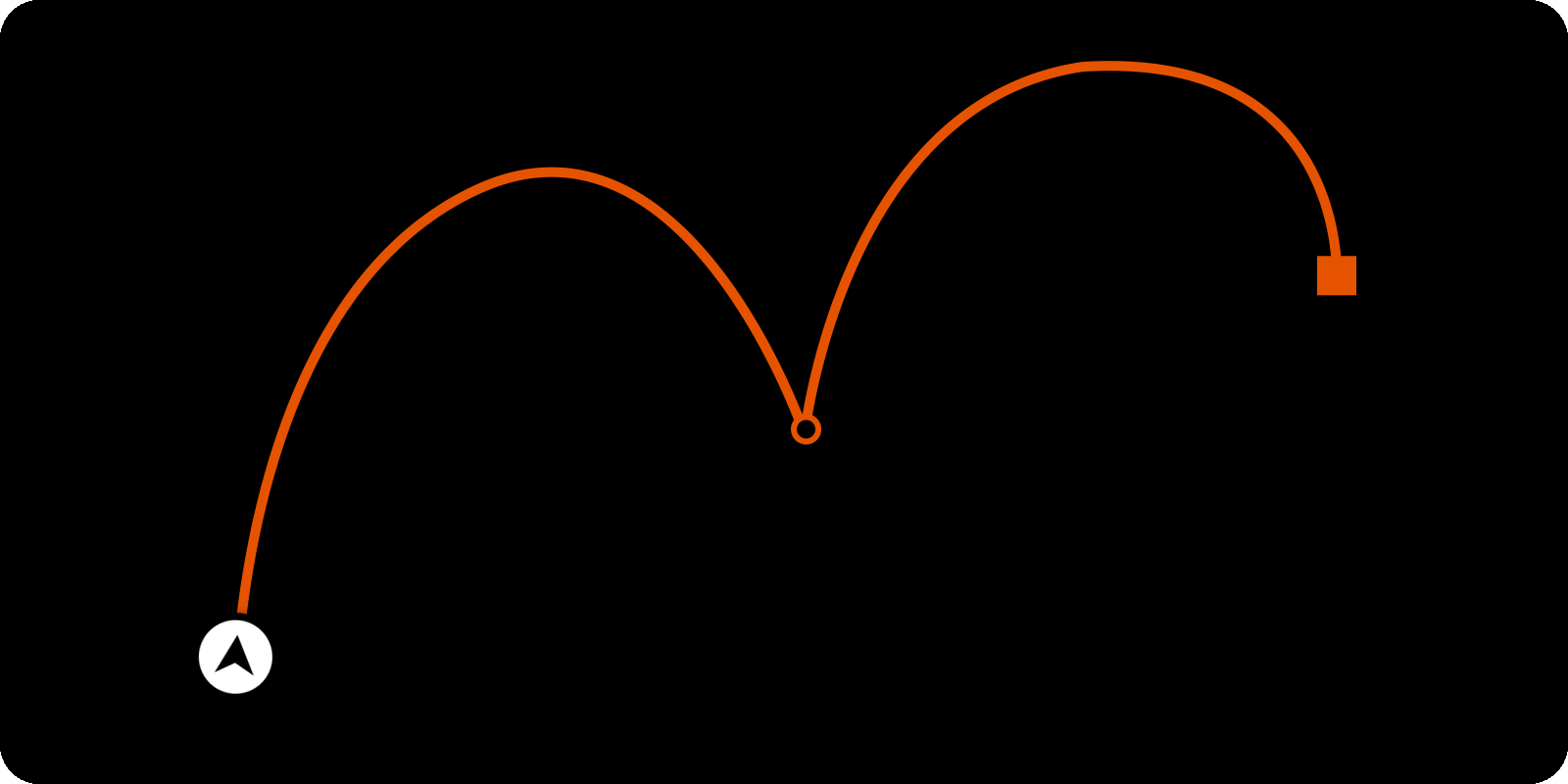
Faster route | Quicker arrival time
To help you reach your destination quickly, this option narrows the search to trip requests that are directly on your route.
Because the search area is more limited, you might encounter fewer trip requests in the same direction, depending on demand.
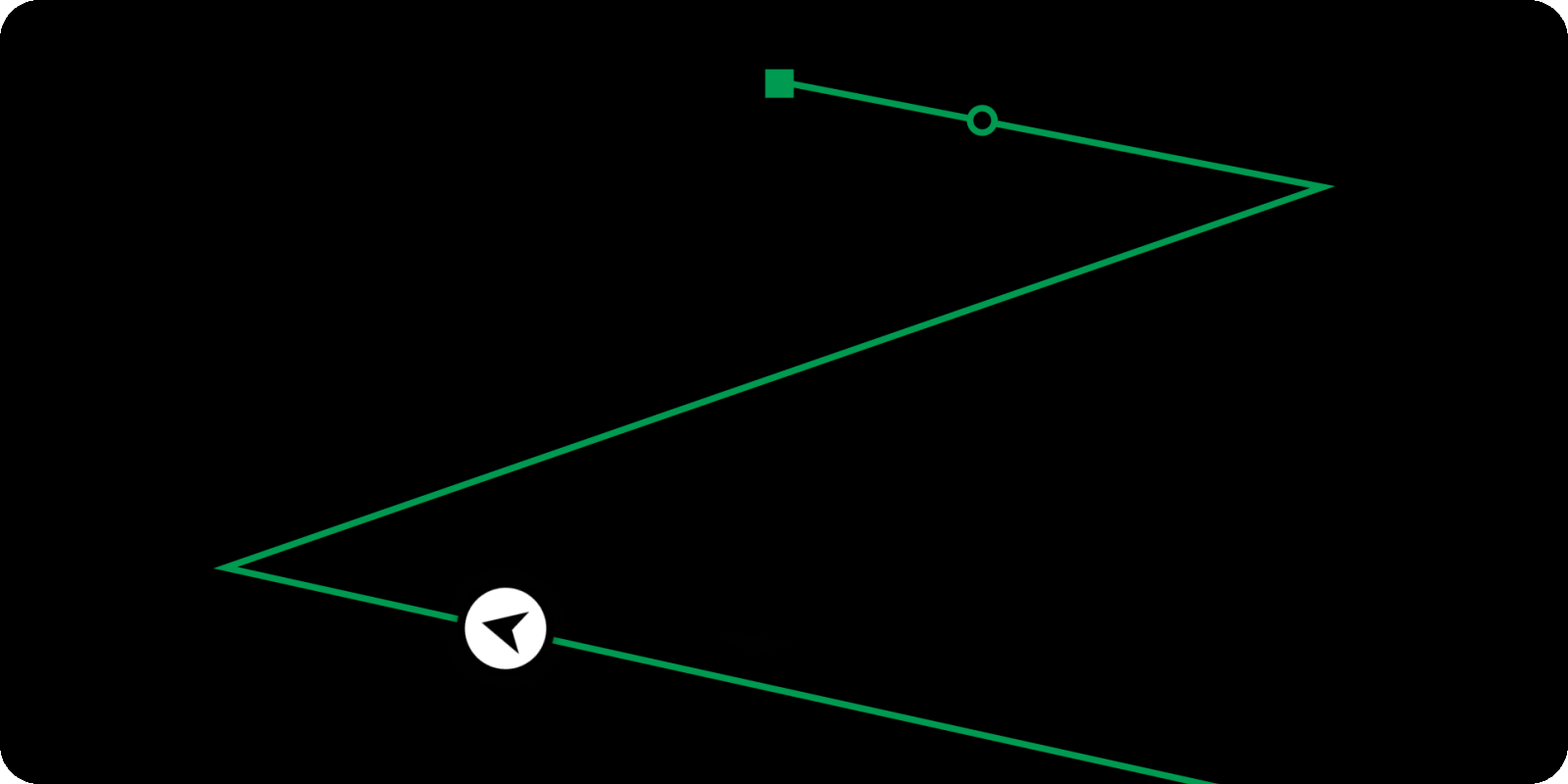
How Destination Mode works
- Tap the magnifying glass icon at the top of the Driver App screen.
- Type the address you’d like to head toward in the Search for places field.
- Toggle on Destination Mode to receive trip requests heading in your direction.
- Choose between Flexible route or Faster route.
- Start accepting trips.
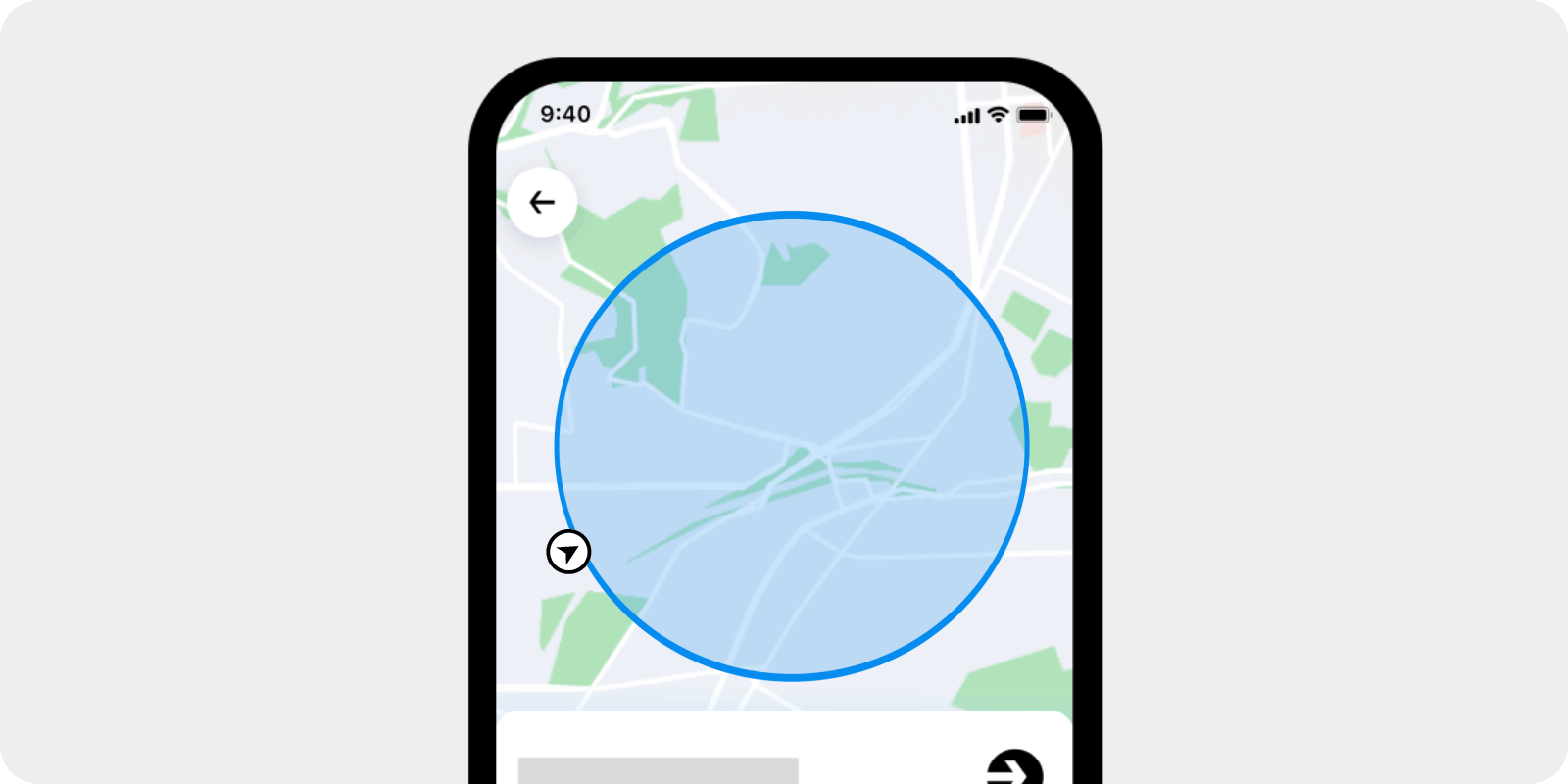
See what drivers have to say about the update
“”I always take trips marked ‘towards destination’ because I can see that it’s basically going towards my home.” – James D., Milwaukee
Answers to frequently asked questions
- How many times can I use Destination Mode?
You can use Destination Mode twice a day. Each session starts when you get an Exclusive trip request.
- How many times can I cancel or decline a trip while in Destination Mode?
You can decline or cancel up to 2 Exclusive trip offers on Faster route and 3 on Flexible route, but each one still counts toward your overall Acceptance Rate.
- Do all trips count towards my cancellation and decline limit?
Declining or canceling certain trips, such as Trip Radar, UberX Share, and trips originating from airports don’t impact your Destination Mode session.
- How many times can I cancel or decline a trip while in Destination Mode?
You can decline or cancel up to 2 Exclusive trip offers on Faster route and 3 on Flexible route, but each one still counts toward your overall Acceptance Rate.
- What happens if I go over my cancellation limit?
Your Destination Mode session will end.
- Will I still get requests outside of my destination preferences?
Yes, while trips are filtered, you may still receive delivery requests, as they are not filtered in Destination Mode.
- Can I use Destination Mode at the airport?
No, you can’t turn on Destination Mode while at an airport.
Posted by Uber
Get a ride when you need one
Start earning in your city
Get a ride when you need one
Start earning in your city
Products
Company