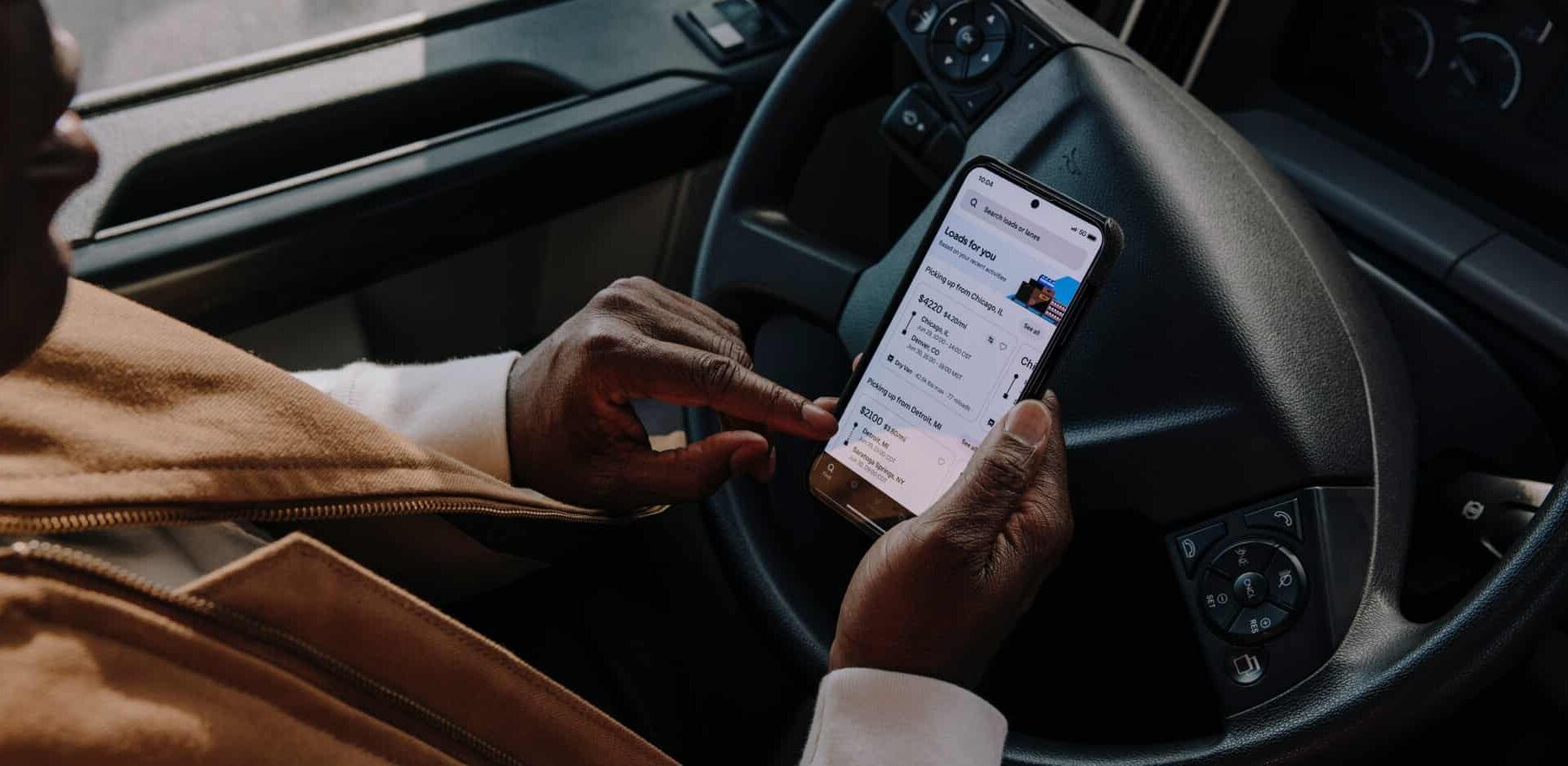
Haul with Uber Freight
Uber Freight is helping give control to carriers with customized load suggestions, and automatic reload options. It’s the one app for every haul.

Simplified bookings one tap away
Power in your pocket
Your workday is hard enough already, so we simplified booking a load. Upfront pricing eliminates negotiating. And when you see a load you want, book it with just a few taps.
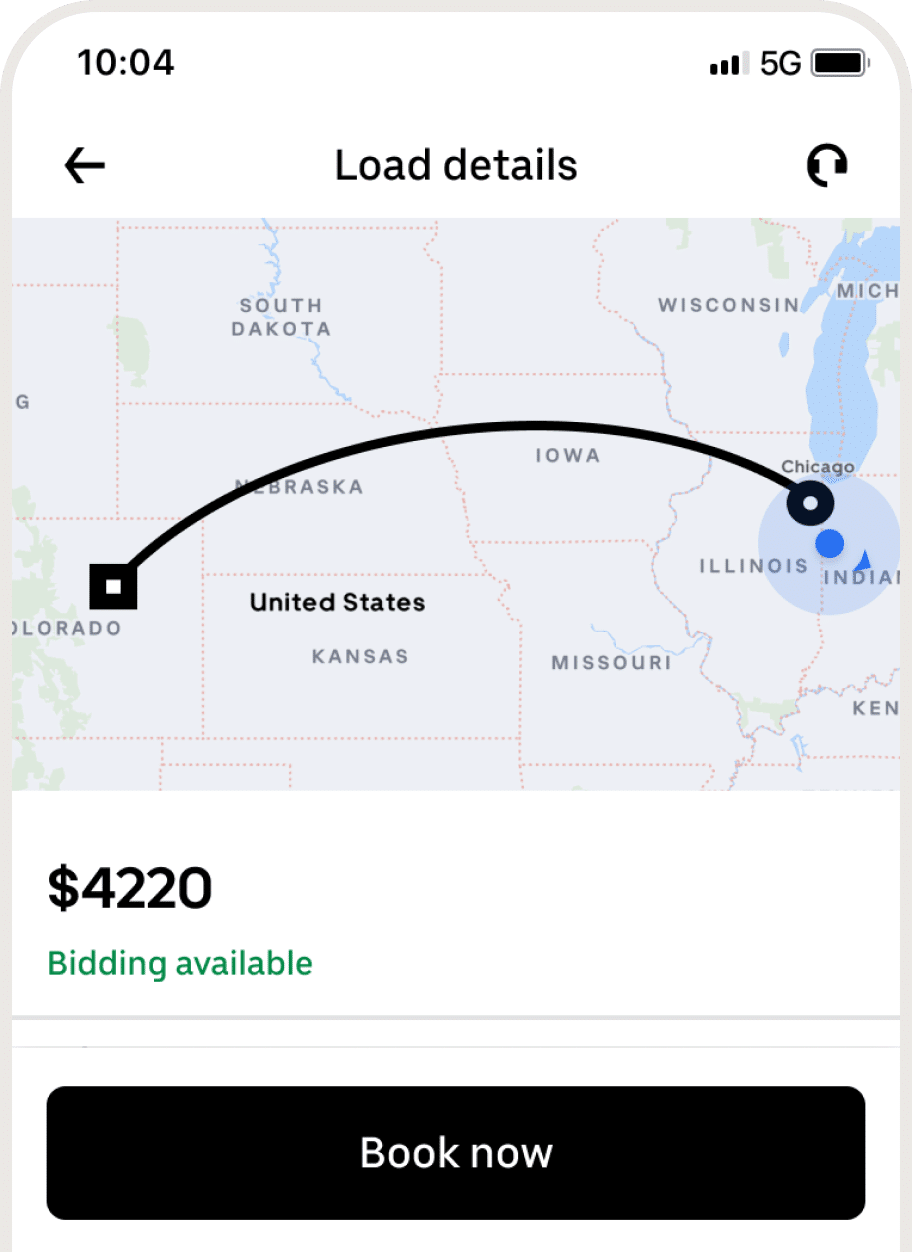
Loads that work for you
Whether you want to stay local or drive over the road, finding the right load has never been easier. You can filter or search by trailer type, location, pickup date, and length of haul. You can also sort loads by deadhead, rate per mile, price, and weight based on your preferences.
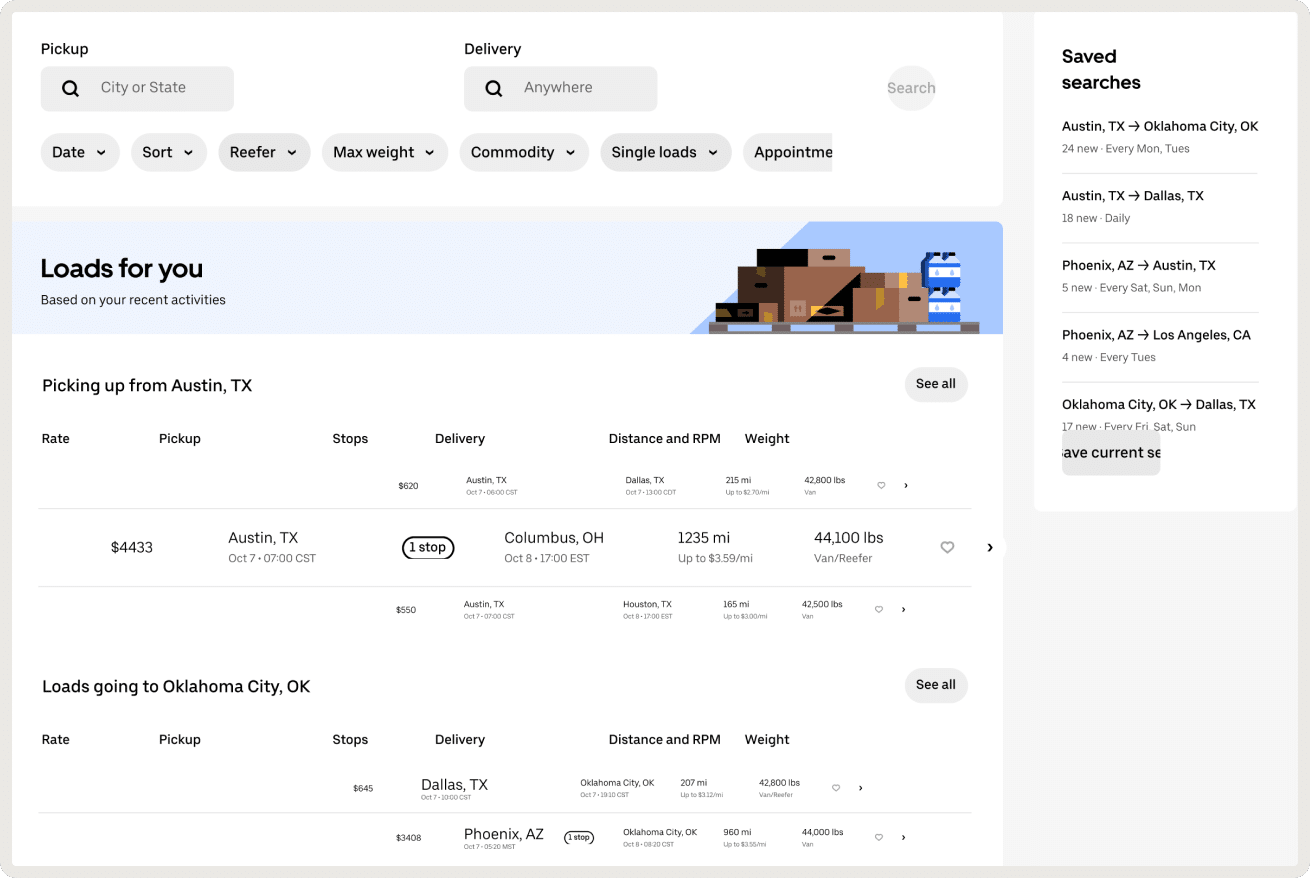
Driving quality experiences
Share feedback about the facilities you visit or review feedback before you book a load. This in-app feature lets you rate facilities on a scale of 1 to 5, with the option to leave a written review and help improve the driver experience.
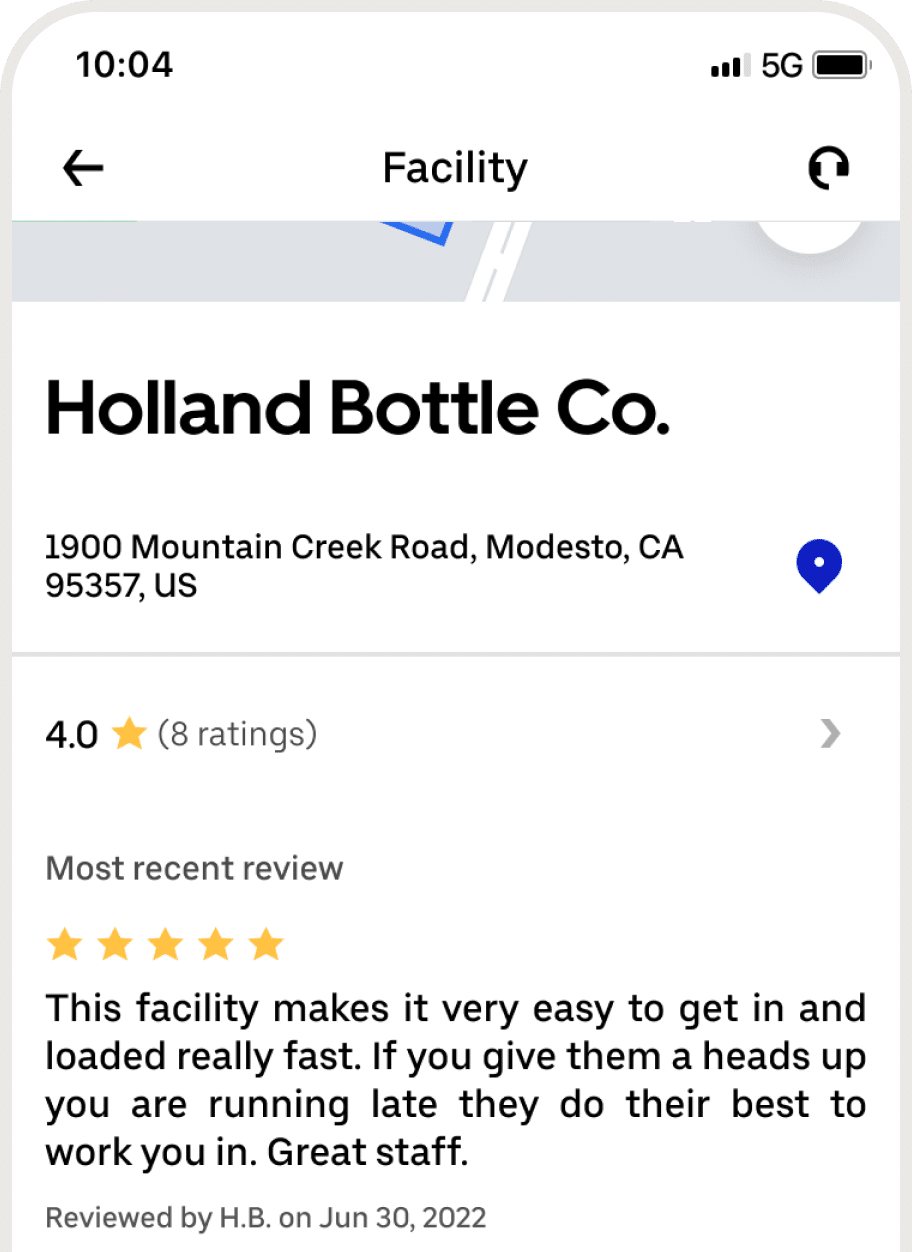
Save more on fuel and simplify running your business with the Uber Freight Carrier Card

Uber Freight Carrier Card
- Exclusive fuel discounts: Save up to 84¢ per gallon. Check the fuel finder within the Uber Freight app for discounted locations and that day’s prices.
- Same-day payouts: Get paid the same day on your Uber Freight loads (subject to eligibility)
- Nationwide acceptance: Use your Uber Freight Carrier Card to purchase fuel at any truck stop that takes Visa across the United States. Even mom ’n pop shops!
- No hidden fees: The Uber Freight Carrier Card has no setup fees, card fees, or transaction fees.

Maximize your miles with access to power only loads

Powerloop
Powerloop helps carriers of every size realize the advantages of a single, scaled trailer pool system: less detention time, more hours on the road, new business opportunities. By unlocking access to drop freight, Powerloop’s trailers give carriers more ways to grow.
Currently available in California, Oklahoma, and Texas.

Power your fleet with autonomous vehicles.

Autonomous
Envisioning a future where autonomous trucks and human drivers operate alongside one another in a hybrid network to ease the burden of increased freight demand, enhance truck drivers’ quality of life, and create more value for everyone in the supply chain.

Uber Freight is trusted worldwide by industry leaders to meet their logistics needs


