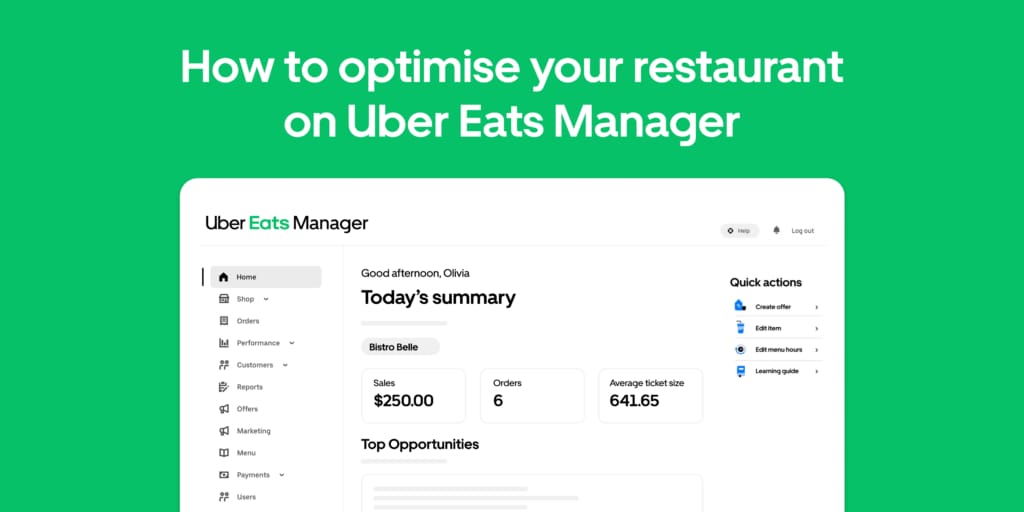了解更多 // 了解详情 // ज़्यादा जानें // Μάθετε περισσότερα
We want to ensure that all our valued merchants remain well-informed about potential scams and how they can impact your business.
What’s happening?
There has recently been a spike in phishing scams targeting merchants. The scammers are emailing, calling or visiting merchants posing as Uber Eats to gain access to merchant accounts and subsequently updating the bank details so payments are rerouted into their own bank accounts.
What is Uber Eats doing on this?
In response, we have put temporary payment blocks on merchant accounts that are suspected to have fraudulent bank details and informed impacted or potentially impacted merchants via email. Once merchants have verified their bank details, we will remove the payment block and release any payments that were scheduled for after the payment block was initiated.
What can I do?
- Check your bank details in Uber Eats Manager to see if they are correct. View here >
- Please contact support and work with our support agents to verify your identity and reset your password. We will not ask you for your password or your 4-digit verification code.
- Confirm whether your store’s bank details are correct or if you need help to update them.
- Read below for tips to take extra precautions against future phishing and scam attempts.
If you have already reached out to our support team, your store has been prioritised so sit tight and we will get to you soon!
- Extra precautions you can take
Please be aware that Uber Eats will never call, email, text or visit your store to request your password, verification code or banking details. It’s always best to be cautious – when in doubt, you can contact our team directly via Uber Help.
Never share your login information or verification code, even if you are asked for it.
Create a password unique to Uber Eats that you don’t use for any other account.
Before logging into your merchant account, check that the URL in your address bar shows either:
- https://auth.uber.com or https://login.uber.com.
Make sure you are using the correct Uber Eats merchant websites:
- Uber Eats Manager: https://merchants.ubereats.com
- Uber Help: https://help.uber.com
How can I contact support?
Australia: 1800 839 157
New Zealand: 0800 398 742
For restaurants: restaurants.anz@uber.com
For non-restaurant merchants: merchants.anz@uber.com
Frequently Asked Questions (FAQ)
- What has Uber Eats done to protect me?
We have placed a temporary payment block on merchant accounts where we suspect they have been scammed so that the fraudsters do not get paid. The money will remain in our escrow accounts until we are confident your account is no longer compromised. Once we have secured your account, we will remove the temporary payment block and release payments to your account.
- Can I still take orders?
Yes! You can continue to take orders. If there is a payment block on your account you will receive your payments once we remove the block.
- When will my payment block be removed?
Once we have verified your identity and received confirmation from you that your bank details are correct or fixed, we will remove the temporary payment block and release payments to your account.
- Will I be reimbursed for the losses?
While we constantly work on improving account security, it is your responsibility to keep your login, password and other sensitive information safe. Merchant actions such as sharing passwords and verification codes are outside of our control, and we therefore will not refund merchants for losses they have incurred.
- How do you add users to Uber Eats Manager?
Head to the Users tab and click the ‘Add User’ button in the Uber Eats Manager section. You will only be able to add a new user if you are using an Admin or Manager-level role.
- What personal data could have been impacted?
If your merchant account has been impacted, the fraudsters may have access to your Admin account in Uber Eats Manager, the Admin account’s email address and your bank details.
- Should I change my passwords?
Yes. Create unique and strong passwords for Uber Eats Manager and any other accounts or logins that you suspect have been impacted by this phishing scam.
- How can I help ensure this doesn't happen again?
Make sure your staff know to not provide sensitive information to third parties. Check out the Extra precautions you can take section above or head here to learn more.
Posted by Uber Eats
Partner with Uber Eats
Deliver with Uber
Related articles
Most popular

From Restaurants to Retail: Scaling Uber Eats for Everything

Robust Database Backup Recovery at Uber
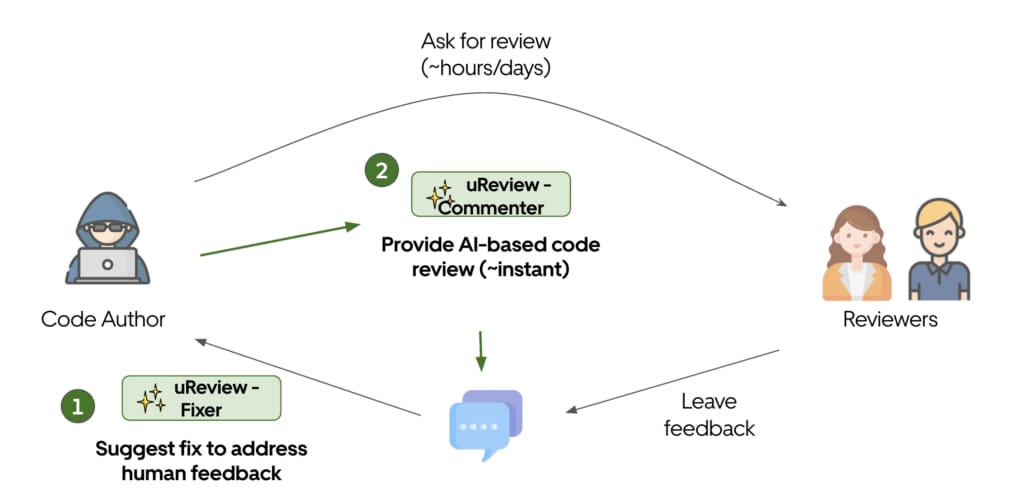
uReview: Scalable, Trustworthy GenAI for Code Review at Uber