
Frequently asked questions
The new Driver app is here. An experience built with you, for you.
General
Display Settings
Navigation
Trip Preferences
Notifications and Messages
Support
Other
Posted by Miguel Blanca
Category:
Get a ride when you need one
Start earning in your city
Get a ride when you need one
Start earning in your city
Related articles
Most popular

Engineering, Backend24 April / Global
Migrating Uber’s Compute Platform to Kubernetes: A Technical Journey

Deliver7 February / New Zealand
The Uber Advisory Forums: Help build the future of Uber Eats in New Zealand
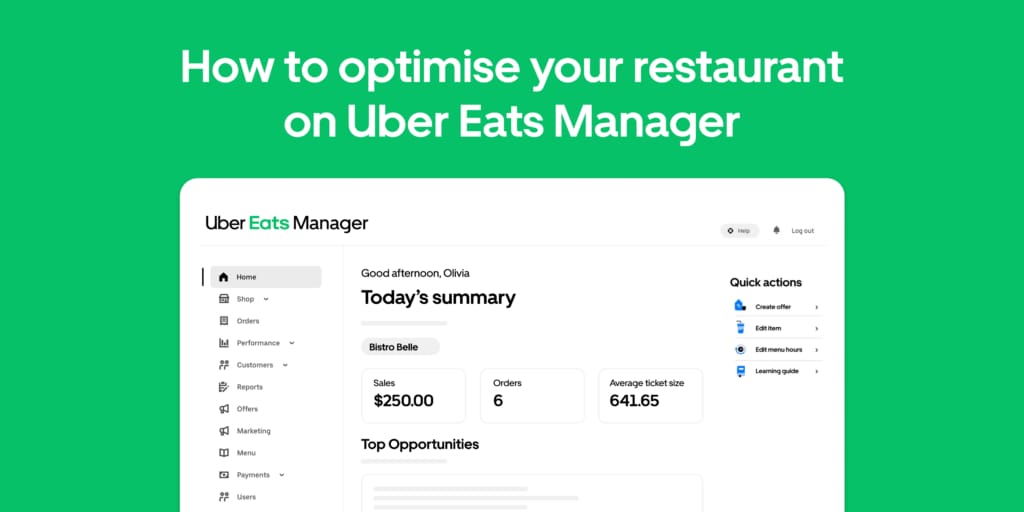
Restaurants30 April / New Zealand
How to Manage Your Restaurant on Uber Eats

Engineering, Backend13 February / Global













