
Try our most zen way of riding and save yourself a whole lot of worry! Schedule an Uber ride up to 30 days in advance, right down to the minute of your journey. We’ll have a car waiting for you when you are ready to go.
HOW TO SCHEDULE YOUR RIDE
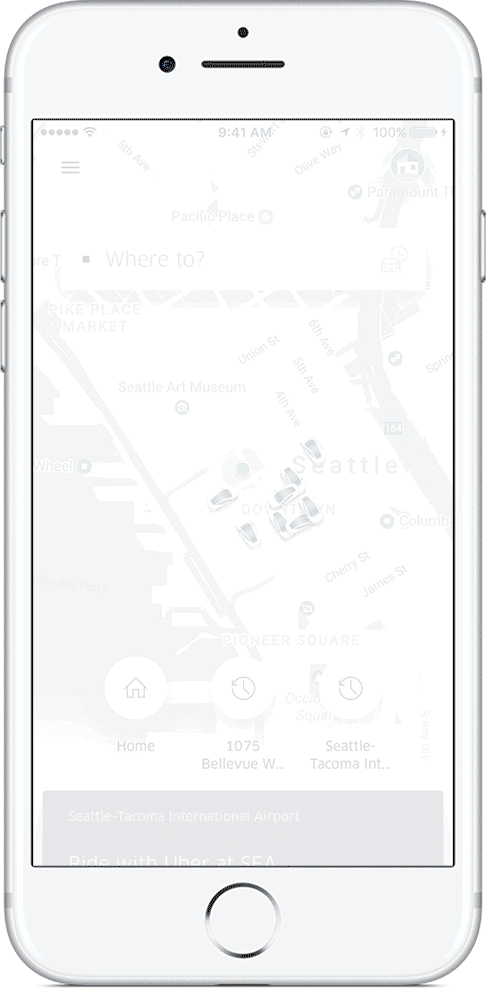
1. Enter your destination and choose your ride option
2. Tap on the ‘Schedule’ icon near the ‘Confirm’ button
3. Select your pickup date and time and schedule your ride
Have an important appointment coming up? You know what to do!
Posted by Uber Editor
Category: