We’ve updated the look of trip receipts in the Uber app to give you more information.
You will still see your earnings, taxes, and other third-party expenses on the receipt – let us walk you through the two biggest changes.
New section “Summary of amount collected by Uber”
One, there is a new section called “Summary of amount collected by Uber”. We have added this section so you can see the final amount Uber collects from the price customers pay. The “amount collected by Uber” is not the same as the service fee. In showing the “amount collected by Uber”, you can see how Uber uses a portion of the service fee for promotions to make the platform more attractive for riders and drivers.
New section showing average % collected by Uber
Two, we show the final percentage collected by Uber over the last 4 weeks on each trip receipt. Again, this is not the same as the service fee – the difference between the amount collected by Uber and the service fee shows how Uber uses a portion of the service fee for promotions to improve the platform experience for riders and drivers.
How do you see what Uber’s service fee is from the new receipt? You can find the service fee amount at the bottom of the receipt.
A new look to your payment statements
Only for Independent operators
We’ve updated the look of your payment statements in the Uber portal to give you more information. We’ll walk you through the two biggest changes.
One, there is a new section called “Summary of amount collected by Uber this week” (typically page 3 or 4 of your payment statement). We have added this section so you can see the final amount Uber collects from the price customers pay. The “amount collected by Uber” is not the same as the service fee. In showing the “amount collected by Uber”, you can see how Uber uses a portion of the service fee for promotions to make the platform more attractive for riders and drivers.
Two, in the “Breakdown of your earnings” section (typically page 2 of your payment statement), the Fare line items are now updated to show just the portion of the rider fare that you receive as earnings (before, this section showed gross rider fare). You can still find the gross rider fare total in the “Summary of amount collected by Uber this week” section.
How do you see what Uber’s service fee is on a weekly basis? You can find the service fee you were charged in the Partner Invoice, which is generated weekly.
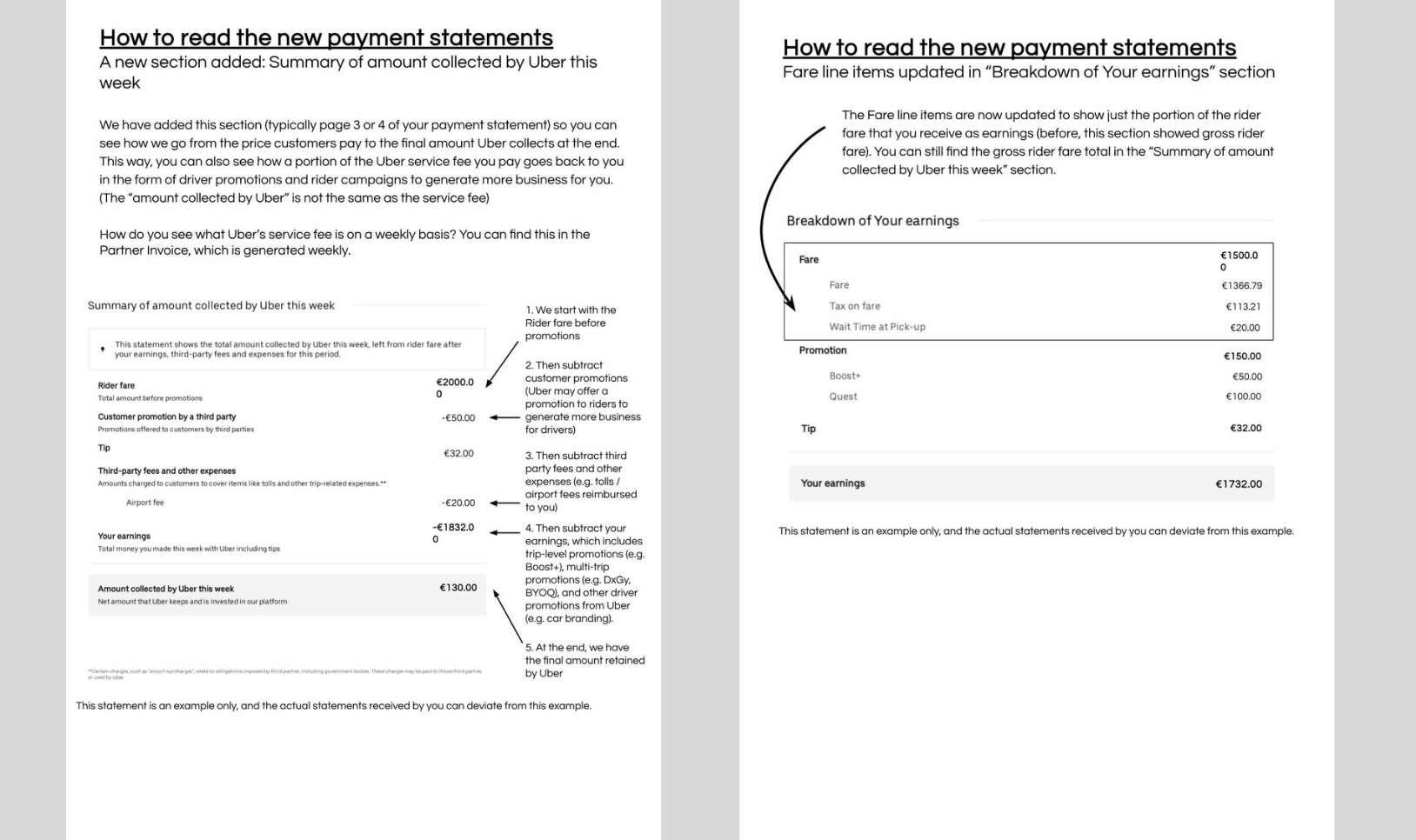
Posted by de Jongh