From the pristine beaches to the hinterland. With Uber, your next Gold Coast ride is at your fingertips. The only question is, #WhereTo? This March and April is an exciting time to explore the Gold Coast. Whether you’re a local, a visitor, or even an athlete, check out our tips for a winning experience.

The Games Venues
Check out the best pickup and drop off points at the Games venues below.

Before you ride
The GC has never been busier
With road closures in place from 5 March, it may take a little longer for your driver to arrive. Please be patient and keep an eye on the app for notifications and updates. When using the Uber app to get to and from venues, expect delays and long walks.
Using public transport
When getting to and from stadiums and venues, keep in mind that for spectators, public transport is free from major Park ‘n’ ride areas. Why not combine Uber with your public transport trip to avoid delays?
Fares may be higher during busy times
To encourage more driver-partners onto the road, prices will be higher during times of high demand. You will be given a fare estimate before you confirm your ride. You can choose to accept the price, or wait for demand to drop and check back later.
Check your pickup point
For a smooth pickup, double check your pickup location. When requesting, be aware of road closures and make sure you drop a pin in a spot where it’s safe for your driver to meet you. At some venues, the app will direct you to the safest and most reliable pickup spot.
Tips for your journey
Check your ride
Before your driver arrives, you’ll see their name, photo and rating in the app, as well as their car colour, model and licence plate number. When your ride arrives, take a moment to double check that the vehicle and driver matches the vehicle before you hop in.
Riding with friends? Split the fare
If you’re out with friends, why not share a ride and split the cost? Once you’ve requested a ride, simply swipe up, select your payment method and tap ‘Split Fare’. A small fee applies.
Bringing the whole team? Choose a bigger ride
Too many mates for a 5-seater? Choose the uberXL option for groups of up to 6 people. Plus, the multiple destinations feature lets you add up to two extra stops along your route.
On your way? Share your ETA
Whether you’re running early, late, or right on time, keep your family and friends posted by sharing your trip details with them straight from the app. They can track your trip in real time, and the app will let them know when you arrive.
A marathon made easy
Getting from A to B has never been more simple- just tap a button and get a ride.
Get local favourites delivered with Uber Eats
Staying in to watch The Games from home? There’s no better time to order Uber Eats! Please note that road closures may impact the time it takes for your order to arrive. Some restaurant operating hours may be different from usual during the Games.
New to Uber Eats? See how it works.
Need Help?
Get help 24/7 in the Uber app. Just tap ‘Help’ in the app, or visit help.uber.com. Our team monitors and responds to feedback.
Left something behind? You can contact your driver directly in the app.
A safe and enjoyable experience
Respect is a two-way street. To help make Uber better for everyone, be sure to follow our Community Guidelines.
Posted by Josh

 Watching the opening and closing ceremony? For any events at Carrara Stadium head to the pickup zone on Birmingham Road, with entry via Nerang Broadbeach Road.
Watching the opening and closing ceremony? For any events at Carrara Stadium head to the pickup zone on Birmingham Road, with entry via Nerang Broadbeach Road.

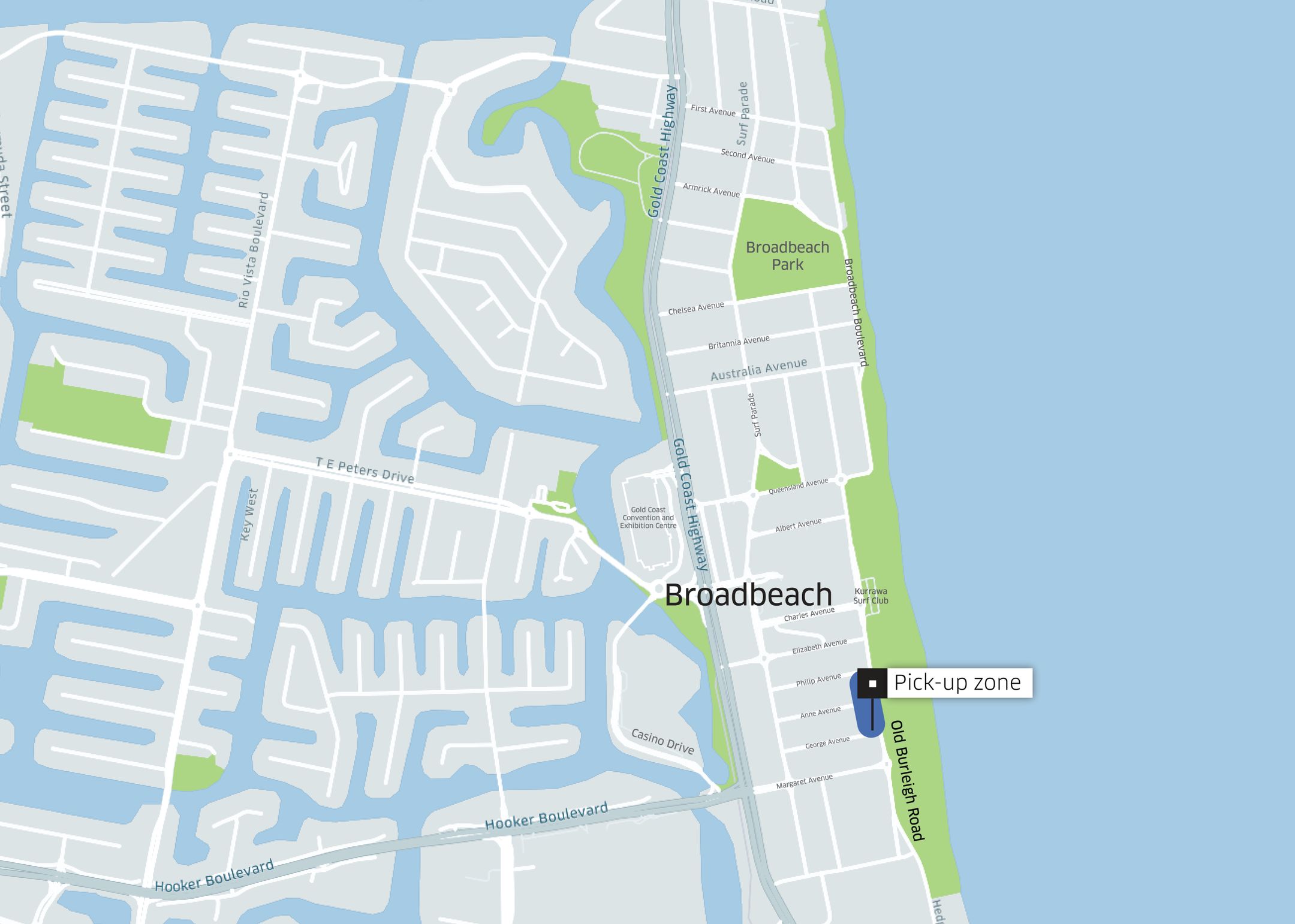 Whether it’s netball, basketball, bowls or you are out enjoying the festivities head to Australia Avenue for all pick ups and drop offs at Broadbeach and the Gold Coast Convention Centre.
Whether it’s netball, basketball, bowls or you are out enjoying the festivities head to Australia Avenue for all pick ups and drop offs at Broadbeach and the Gold Coast Convention Centre.
 The pickup zone at Coomera is located on Dreamworld Parkway, via Beatie Road.
The pickup zone at Coomera is located on Dreamworld Parkway, via Beatie Road.





