
We partner with thousands of stores like yours, and we’ve seen that a store’s volume of requests and size of a basket increases with the number of SKUs in stock.
For example, on average*:

Grocery stores with 1,900+ available SKUs get up to:
- ~1.5x higher menu to order conversion
- ~2.6x more orders per week
- ~1.3x larger baskets

Convenience stores with 500+ available SKUs get up to:
- ~1.3x higher menu to order conversion
- ~3x more orders per week
- ~1.6x larger baskets

Alcohol stores with a large range get up to:
- ~3x more orders per week for stores with 500+ available SKUs
- ~5x more orders per week for stores with 1,000+ available SKUs
*Based on data for active merchant partners in Australia & New Zealand across March, April and May 2022.
We know it’s not always easy to expand your online range—that’s why we want to work together to make Uber Eats work for you.
Meet Menu Maker
Most Uber Eats partners can update their own menus with Menu Maker, accessed through Uber Eats Manager. With Menu Maker, you can adjust your menu to create a better customer experience. New opening hours? Items out of stock? Want to add your own item photos? You can update your delivery menu as fast as things change in your store.
Manage your menu at scale
We’ve made it easier for select Grocery and Alcohol partners to expand and manage larger menus on Uber Eats. Please contact Uber Eats Support to confirm if your store qualifies for this feature. If it does, you’ll be able to request bulk range adjustments through Uber Support – add and delete items or update stock status, price and more.
- Contact Uber Eats Support: Get in touch via the ‘Help’ button in your tablet or email merchants.anz@uber.com to ask for your store’s menu adjustment file. Please quote your store name.
- Make the changes: The Uber Eats Support Team will provide you with a file in Excel format. Follow the instructions in the file to edit the price and stock status of items on your range, or add and delete SKUs.
- Submit the changes: When you’re ready, save the file and attach it via email to merchants.anz@uber.com. Let the Uber Eats Support Team know that your changes are ready.
- Your updated range is live: The Uber Eats Support Team will let you know once the changes have been made – or if further information is required. Typically, your changes will be actioned within 1-2 business days.*
*Note: Timeline may vary if the information provided is not in the required format, or is incomplete or inaccurate.
Posted by Uber Eats
Get a ride when you need one
Start earning in your city
Get a ride when you need one
Start earning in your city
Related articles
Most popular

UberXL is here to stay

Building Scalable, Real-Time Chat to Improve Customer Experience

How to improve account security for Uber Eats Manager
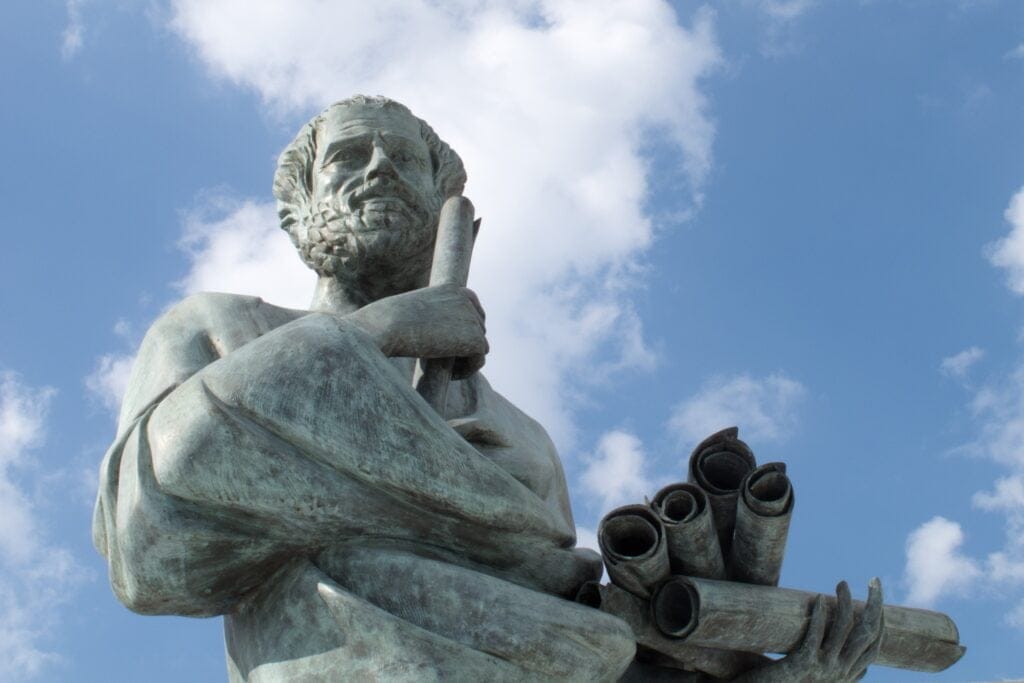
Network IDS Ruleset Management with Aristotle v2
Products
Company


