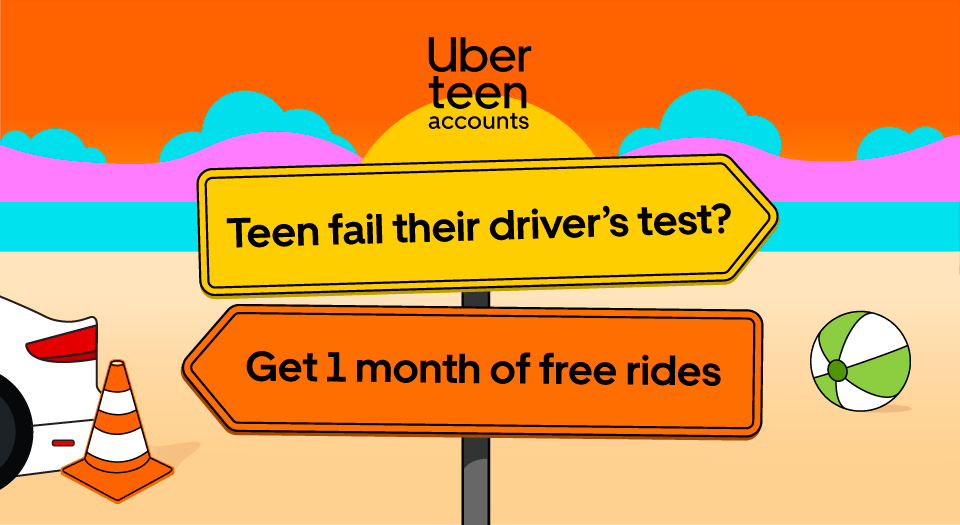On Friday, March 3rd uberXL is launching in Flint, offering an even bigger way to earn. uberXL vehicles can seat up to six passengers as well as the driver comfortably. It is a great option for riders that want to travel with a larger crew to sporting events or the airport. Since you are taking more riders, the fare is higher, offering you opportunities to earn more for each trip.
What are the requirements for uberXL?
uberXL vehicles must be a 2002 or newer, 4-door SUV or minivan with independently opening doors. The vehicle must be able to seat up to six passengers and the driver with seven total seat belts. To see more requirements check out our vehicle requirements page.
How do I add uberXL to my account?
If you already have a vehicle that fits within our uberXL vehicle requirements, you don’t have to do anything. We have already added uberXL to your account. Starting on Friday, March 3rd, you will start receiving uberXL trips. We will reflect the payment difference of uberX and uberXL trips within the Earnings tab in the app.
If you have a vehicle that fits within the uberXL vehicle requirements, but it is not a car you currently drive on Uber, you can add your vehicle to your account. To add a vehicle, log into your profile at partners.uber.com. Click on the “Vehicles” tab at the top of the screen. Input your vehicle information and upload the appropriate documents. Please note, it may take a few days for us to approve your documents and add your vehicle.
Can I get both uberX and uberXL trips?
Just like uberX, drivers that are closest to a rider will receive uberXL trip requests. If there are no uberXL requests available, or you are not the closest driver, you will still receive uberX requests. You will only receive uberXL pricing when getting matched with uberXL trips. You can track all of your trips within the partner app.
Can I take uberXL trips anywhere else?
We also have uberXL in Detroit, Ann Arbor, Lansing, and Grand Rapids.
If you have any other questions, you can always tweet at us at @Uber_MI or contact support under the HELP section within your partner app.
Posted by Kate
Get a ride when you need one
Start earning in your city
Get a ride when you need one
Start earning in your city
Related articles
Most popular

Uber Reveals 2024 “Airport of the Year” Award Winners

Enhanced Agentic-RAG: What If Chatbots Could Deliver Near-Human Precision?
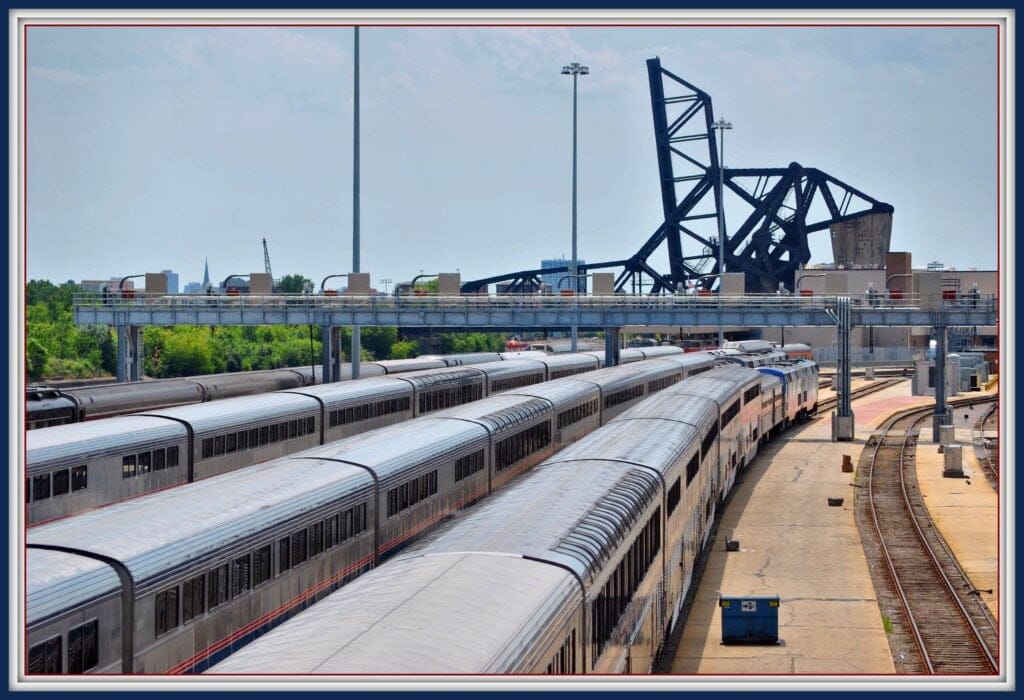
From Archival to Access: Config-Driven Data Pipelines