Airport regulations
When you drive with Uber at ALB, it’s important to follow the airport regulations. Not meeting these terms could result in a citation or even restricted access to airport trips. It’s important to know Uber will not pay for any citations that drivers receive at ALB.
- The Uber trade dress must always be displayed in your windshield
- When on airport property, the Uber Driver App must be open at all times (please do not log off until you exit the airport)
- You’ll be placed in a virtual line to receive a trip request as soon as you enter the airport area. To receive trip requests at ALB, your vehicle must be in the waiting lot. Drivers waiting elsewhere will not receive trip requests through the Uber driver app.
How airport trips work
1. Accepting and taking trips happens the same way as usual.
2. The app will show you where your local airport’s approved pickup or dropoff location is. It might be different from where you’d go if you weren’t driving with Uber; airports sometimes have designated zones for Uber and other ridesharing services.
3. If you’re dropping off a rider, you can ask them if their flight is domestic or international and what airline they’re flying, then you can look for signs that match what they tell you.
Staging information
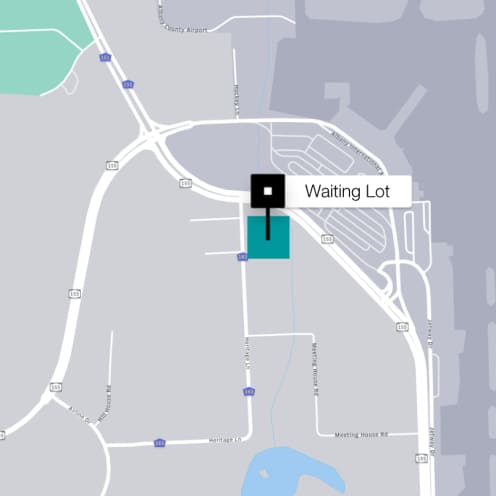
Uber driver-partners must wait for ride requests at the designated waiting lot, located on the corner of Heritage Lane and Albany Shaker Rd.
About