Airport regulations
Per airport regulations, Earners must adhere to the terms below. Failure to do so may result in the receipt of a citation or even restriction of access to airport trips. Please note that Uber will not pay for any citations that Earners may incur.
- When operating on the Uber app, MLI requires Earners to remain Online until you have exited the airport property.
- We’ve instituted a special queue system at Quad City International Airport. To enter the queue, drivers must stage in the Cell Phone Lot.
- The Uber vehicle decal (trade dress) must always be displayed on the front passenger windshield facing outward. Earners can fill out this form to receive one by mail.
Pickups at the airport
It is easy to receive trip requests from riders leaving MLI Airport. However, these trips work a little differently than other requests.
Waiting for requests
Uber’s technology uses a queue. This means that, in order to receive a trip request, you need to enter the designated waiting lot, located within a zone. You will then be placed in a virtual queue where the first Earner to enter will be the first to receive a trip request.
Based on the operating agreement with the airport, the waiting lot is located in the Cell Phone Lot (see map below).
Some things to know about the driver queue:
- Proximity to the terminal within the lot does not create an advantage for Earners or move you closer to the top of the queue
- If there are no Earners in the lot, trip requests will go to Uber Earners off airport property, based on proximity and other factors
- You can lose your place in line if:
- You go offline on your Uber driver app
- You drive off airport property
- You do not accept multiple incoming trip requests in a row
- You cancel a ride (if the rider cancels, you will remain at the top of the queue)
Picking up your rider
Once you accept a trip request, navigate to the selected pickup location at the airport (see map below) by turning slightly left into the outer drive upon approaching the terminal. The pickups are located toward the end of the outer drive.
Once you reach the pickup location, please avoid bus pickup zones, do not block the curb, and yield to emergency vehicles.
Dropoffs at the airport
Based on the operating agreement with the airport, riders can be dropped off at the curb. If you’d like to receive a trip request afterward, you’ll need to remain Online and head to the Cell Phone Lot to maintain your place in the driver queue.
MLI Airport map
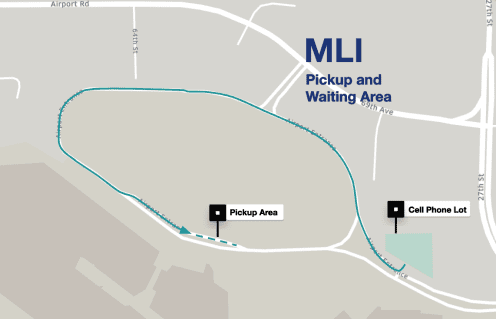
About