Airport regulations
Per SYR regulations, drivers must adhere to the terms below. Failure to do so may result in the receipt of a citation or even restriction of access to airport trips. Please note that Uber will not pay for any citations that driver-partners may incur.
- When on airport property, the Uber driver app must be open at all times (drivers must not go Offline until exiting the airport area).
- You may be asked to show your waybill. To access it, tap the “Info” button in your app.
Pickups at the airport
It is easy to receive trip requests from riders leaving the airport. However, these trips work a little differently than other requests.
Waiting for requests
There’s a special first vehicle in is the first one out (FIFO) system at SYR. The FIFO system only works within the designated, geofenced area and drivers waiting elsewhere will not receive trip requests through the Driver app.
Picking up your rider
Once you accept a trip request, follow the in-app navigation to the designated pickup area for rideshare. There is one pickup area located next to Terminal A and one located next to Terminal B.
Dropoffs at the airport
Based on the operating agreement with SYR, riders can be dropped off at the Terminal door of their choosing. If you would like to receive a trip request after dropping a rider off, you’ll need to keep the Uber driver app on.
Staging information
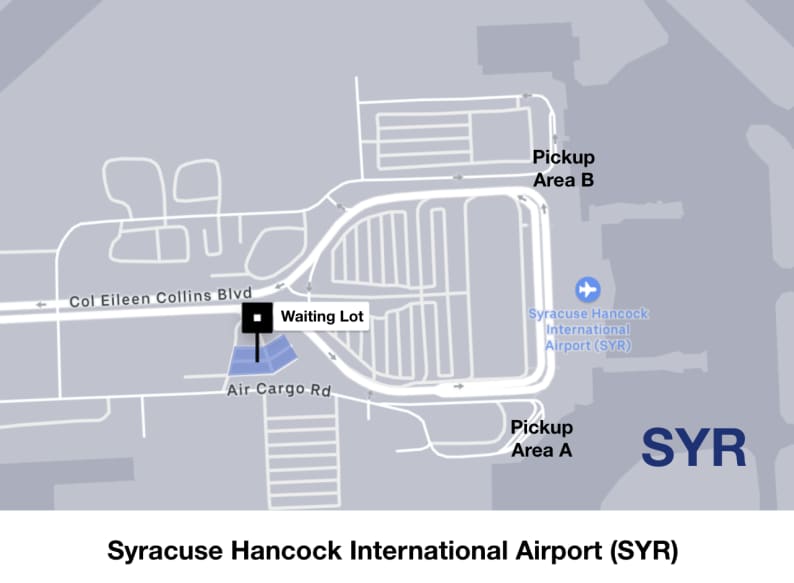
Riders at SYR may request their trip from one of two designated pickup areas. In order to receive these requests, drivers must wait in the designated waiting area.
About