Airport regulations
Airport regulations for driver-partners
When you drive with Uber at Toronto Pearson, it’s important to follow the airport regulations. Not meeting these terms could result in a citation or even restricted access to airport trips. It’s important to know Uber will not pay for any citations that drivers receive at Toronto Pearson.
When on airport property, the Uber driver app must be open at all times (drivers must not go offline until exiting the airport area).
You’ll be placed in line to receive a request as soon as you enter the airport area. To receive trip requests at Toronto Pearson, your vehicle must be in the waiting lot. Drivers waiting elsewhere will not receive trip requests through the Uber driver app.
The Uber sticker (trade dress) must always be displayed on the rear back window on the passenger side facing outward. You can pick up an Uber sticker at your local Greenlight Hub or fill out this form to receive one by mail.
Pickups at the airport
Pickups at the airport
It’s easy to receive trip requests from riders leaving Toronto airport. However, these trips work a little differently than other requests.
Waiting for requests
At the Airport, drivers will only receive a trip request when they have entered the waiting lot, sometimes called a first-in-first-out (FIFO) queue. You’ll then be placed in a virtual queue where the first driver to enter will be the first to receive a trip request.
For uberX and XL driver-partners: If you drive with uberX or XL at Toronto Pearson, your waiting lot is located at Jetliner Rd and Silver Dart Dr. (see map below). Please note that Select trips are only available to Black drivers at this time.
For Black and SUV driver-partners: The waiting lot has moved to the pre-arranged lot located at 6340-1 Silver Dart Drive (see map below).
Things to know about the waiting lot:
We get it! You want to be close to where riders are requesting. It’s important to understand that your distance to the terminal (inside or outside of the waiting lot) does not mean you’ll be closer to the front to the line. Your place in line is determined by when you enter the waiting lot.
If there are no drivers in the waiting lot, trip requests will go to nearby drivers outside of the waiting lot. This is based on proximity and other factors.
Drivers will lose their place in line by: going offline on your Uber driver app, driving outside the waiting lot, not accepting multiple incoming trip requests in a row, cancelling multiple rides (if the rider cancels, you will remain at the top of the queue).
Picking up your rider
For uberX and XL pickups: Once you accept a trip request, the pickup location at Toronto Pearson is located at:
Terminal 1: Ground Level, Door Q (Inner Curb) Terminal 3: Arrivals Level, Zone 3 (Outer Curb) Look for the blue curb.
For Black, SUV and Select pickups: Once you accept a trip request, the pickup location at Toronto Pearson is located at:
Terminal 1: Arrivals Level, Curbside Door A Terminal 3: Arrivals Level, Curbside Column 9
Airport fees
For UberBLACK, SUV, and Select: Note that Greater Toronto Airports Authority (GTAA) charges a $15 fee for pickups at Toronto Pearson.
For uberX and uberXL: Note that the Greater Toronto Airports Authority (GTAA) charges a $4.50 pickup fee and a $4 drop-off fee. For each pickup and drop-off at the airport, Uber pays this amount on your behalf.
To learn more about these fees, please reference Pre-Arranged Service Fees.
Dropoffs at the airport
How dropoff requests work
Riders can be dropped off at their requested terminal on the Departures level. If you’d like to receive a trip request afterwards, you’ll need to keep the Uber driver app on and enter the designated uberX or UberBlack waiting lot to get your place in queue.
Rematch
We’ve launched the Rematch feature at this airport. To qualify for Rematch, you must first complete a dropoff at the airport. Rematch then allows any driver-partner who just completed an airport dropoff to receive a pickup request without having to wait in the Waiting Area.
If you don’t receive a request within a few moments, this means there are no Rematch trips available and you should go to the waiting area if you would like to wait for a request.
Please note that waiting around the terminal will not increase your chances of receiving a Rematch. If available, Rematch will only occur a few moments after you complete an airport dropoff.
Airport regulations prohibit loitering in the terminal area. Idling at the curb may result in a citation from airport authorities.
Staging information
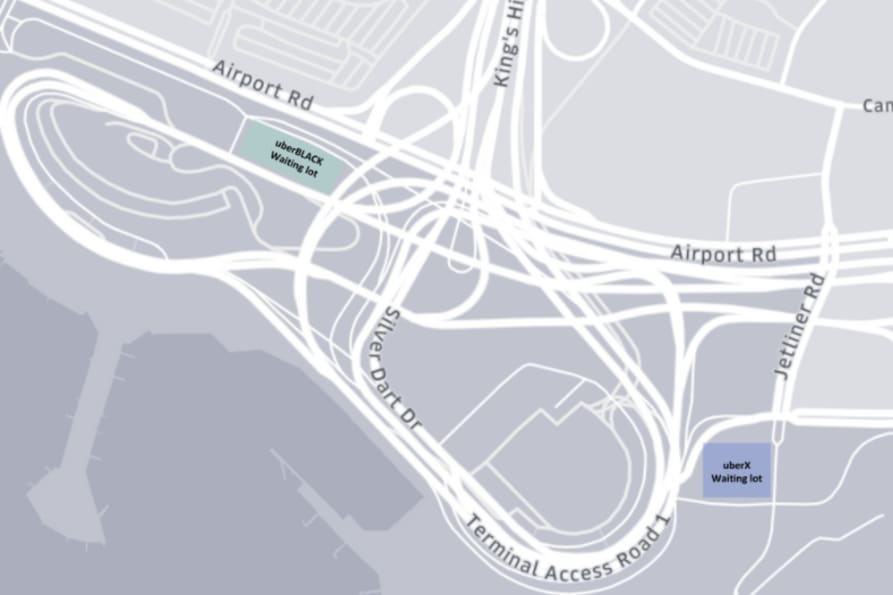
Waiting Lots
For uberX and XL driver-partners: Your waiting lot is located at Jetliner Rd and Silver Dart Dr.
For Black and SUV driver-partners: The waiting lot has moved to the pre-arranged lot located at 6340-1 Silver Dart Drive.
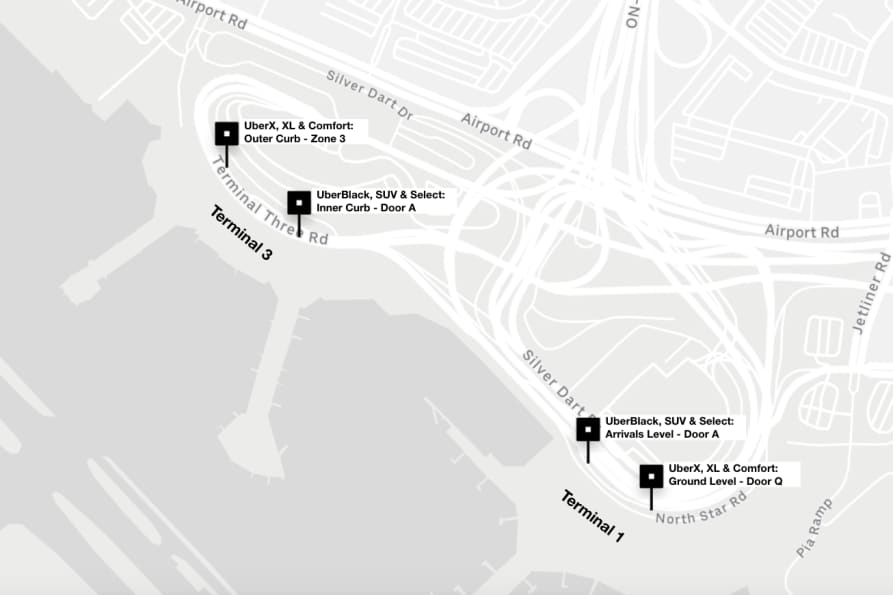
Pickup Zones
For UberX, XL and Comfort pickups:
- Terminal 1: Ground Level, Door Q (Inner Curb). Follow signs for Ground (not Arrivals).
- Terminal 3: Arrivals Level, Zone 3 (Outer Curb). Follow signs for Car Rentals (not Arrivals). Look for the “Ride App Pickup” signage and the blue curb.
For Black, SUV and Select pickups:
- Terminal 1: Arrivals Level, Door A (Inner Curb)
- Terminal 3: Arrivals Level, Column 9 (Inner Curb)
Accessibility
Toronto Pearson Airport requires all Uber Black driver-partners who intend on doing trips at the airport to complete a Canadian Transportation Agency training program on accessibility.
Learn how to assist persons with disabilities by completing the free mandatory training below and reviewing Uber’s accessibility website at accessibility.uber.com.

Pickup Zones
For UberX, XL and Comfort pickups:
Terminal 1: Ground Level, Door Q (Inner Curb). Follow signs for Ground (not Arrivals). Terminal 3: Arrivals Level, Zone 3 (Outer Curb). Follow signs for Car Rentals (not Arrivals). Look for the “Ride App Pickup” signage and the blue curb. For Black, SUV and Select pickups:
Terminal 1: Arrivals Level, Door A (Inner Curb) Terminal 3: Arrivals Level, Column 9 (Inner Curb)
About